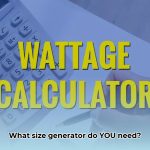Finding a reliable laptop without breaking the bank can feel like searching for a needle in a haystack. But fear not, budget-conscious techies! This guide navigates the world of laptops under $250, helping you discover your ideal machine in 2024. We’ll explore key features, compare operating systems, and even offer tailored recommendations based on your specific needs.
Decoding Budget Laptop Essentials
Before diving into specific models, let’s unpack the essential components that determine a laptop’s performance and value. Understanding these elements will empower you to make an informed decision, ensuring you get the most bang for your buck.
Key Considerations for Budget Laptops
- Processor (CPU): The “brain” of your laptop. Intel Celeron or Pentium processors are common in this price range, suitable for web browsing, emails, and document creation. Don’t expect to run demanding games or software smoothly.
- Memory (RAM): Your laptop’s short-term memory. 4GB is the absolute minimum, enabling basic multitasking. If you can find a laptop with 8GB within your budget, it’s highly recommended for a smoother experience.
- Storage: eMMC storage is common, offering faster speeds than traditional hard drives but with significantly less space. Consider cloud storage ([https://www.wavesold.com/]maxi-cosi-bassinet) or an external hard drive for storing larger files.
- Display: Aim for at least HD (1366×768) resolution. FHD (1920×1080) is preferable for sharper visuals but may be harder to find in this price range.
- Battery Life: Crucial for portability. Look for laptops offering at least 5-6 hours on a single charge. Chromebooks often excel in this area.
Chromebook vs. Windows: Choosing Your OS
Two main operating systems dominate the sub-$250 laptop market: Chrome OS and Windows.
- Chromebooks: Powered by Google’s Chrome OS, these laptops are known for their affordability, long battery life, and simplicity. They excel at web browsing, using Google apps (Docs, Sheets, etc.), and streaming. However, they rely heavily on internet connectivity and have limited offline capabilities.
- Windows Laptops: Offer greater software flexibility, allowing you to install a wider range of programs. However, Windows laptops in this price bracket may have less powerful components than Chromebooks, potentially leading to slower performance.
Tailoring Your Choice: Laptops for Every Need
Everyone uses a laptop differently. Here are some tailored recommendations:
Student Essentials
Portability and battery life are paramount for students. A Chromebook could be an ideal choice, especially given its long battery life and seamless integration with Google’s suite of educational apps.
Casual User Picks
If your primary needs are browsing, streaming, and checking email, a powerful machine isn’t necessary. Prioritize a comfortable keyboard and a decent display for a pleasant user experience.
Budget-Friendly Options for Professionals
If you need a laptop for basic office tasks, a Windows machine is likely preferable. Features like a webcam and microphone are essential for video conferencing.
Example Laptops Under $250
While availability constantly changes, here are a few examples of laptops you might find in this price range:
| Laptop | Operating System | Key Features |
|---|---|---|
| HP Stream 11 | Chrome OS | Compact, long battery life |
| ASUS E410 | Windows | 14-inch display |
| Jumper EZbook X3 | Windows | Lightweight, portable |
Is a Chromebook the Same as a Laptop?
While all Chromebooks are laptops (portable computers), not all laptops are Chromebooks. The core difference lies in the operating system. Chromebooks run Chrome OS, while traditional laptops typically use Windows or macOS. This fundamental distinction impacts software compatibility, functionality, and overall user experience.
Chrome OS emphasizes simplicity and cloud-based applications. It’s ideal for web browsing, using Google services, and basic productivity. Traditional laptops, on the other hand, offer a wider range of software options and robust offline functionality. Choosing the right type depends on your specific needs and preferences.
What is a Reasonable Budget for a Laptop?
Determining a reasonable laptop budget depends entirely on your individual needs. For basic tasks, laptops under $500 can be perfectly adequate. The $500-$800 range offers more powerful machines for multitasking and light content creation. Premium laptops for demanding tasks like video editing or gaming typically start at $800 and can go much higher.
Key components to consider when setting a budget:
- Processor (CPU): The “brain” of your laptop. Research suggests an Intel Core i5 or AMD Ryzen 5 offers a good balance of performance and affordability for most users.
- RAM: 8GB is the current sweet spot for smooth multitasking.
- Storage: SSDs are significantly faster than HDDs, enhancing overall responsiveness.
- Display: Size and resolution impact your viewing experience.
- Battery Life: Essential for portability.
What is a Good Price for a Good Laptop?
A “good” laptop price depends on your needs and budget. You can find great laptops in various price ranges. Consider these factors:
- What will you use it for? Basic tasks require less powerful (and less expensive) machines.
- New, refurbished, or used? Refurbished options offer a balance of price and performance.
- Prepare your newborn for a tranquil sleep experience with our top-notch maxi cosi bassinet collection. Whether you’re seeking a cozy nest for your little one, explore our meticulously curated range of options, including the highly acclaimed maxi cosi iora bassinet and many more.
Remember, a good laptop price is one that aligns with your needs and budget. Research, compare prices, and read reviews before making a decision.
- Greenhouse Storage Shed Combos: Your Guide to Combining Growing and Storage - April 21, 2025
- Greenhouse Shed Combo: Design, Build & Grow Year-Round - April 21, 2025
- Gingham vs. Plaid: What’s the Difference? A Complete Guide - April 21, 2025