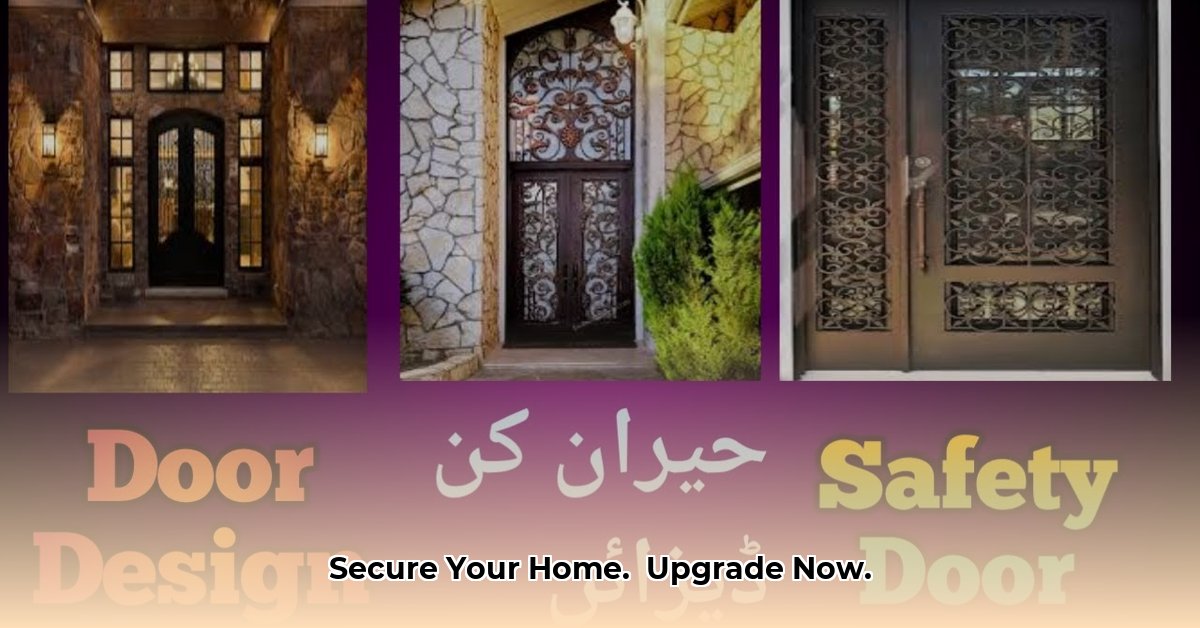Want a smarter, more secure entryway? A safety door with a digital keypad is a powerful upgrade for any home. This comprehensive guide walks you through everything you need to know—from choosing the right door and keypad to installation and maintenance. We’ll cover different door materials, explore cutting-edge digital features, and help you make the best decision for your home and budget. Let’s get started!
Choosing the Right Door: Material Matters
Your door is your first line of defense. The material you choose affects both security and style. Let’s explore the most common options:
-
Steel: The champion of security, steel resists forced entry like no other. If protection is your top priority, steel is probably your best bet.
-
Fiberglass: Durable and low-maintenance, fiberglass resists dents and scratches while providing excellent insulation. Plus, it can mimic the look of wood without the upkeep.
-
Wood: A timeless classic, wood offers beauty and customization. However, it requires regular maintenance to withstand the elements.
-
Composite: Combining strength and insulation, composite doors (often a blend of wood and fiberglass) offer enhanced security and energy efficiency.
Exploring Digital Keypad Types: Unlocking Possibilities
The digital keypad is the brains of your security system. Let’s break down the options:
-
Push-Button Keypads: Simple, reliable, and budget-friendly, these are a great starting point for basic digital access.
-
Touchscreen Keypads: Sleek and modern, these offer a sophisticated upgrade with features like backlighting and customizable codes.
-
Biometric Keypads: The future of home security? These use fingerprint or facial recognition for the highest level of security. While some experts see biometrics as the future, research continues on reliability and long-term security.
-
Smart Locks: These connect to your home network via Wi-Fi or Bluetooth for remote access, guest access management, and activity monitoring. Smart Locks also often incorporate keypad and/or biometric features.
To help you choose, here’s a quick comparison:
| Feature | Keypad Lock | Biometric Lock | Smart Lock |
|---|---|---|---|
| Access Method | PIN code | Fingerprint, facial recognition, etc. | PIN code, smartphone app, biometric |
| Security | Moderate | High | High (depending on features and network security) |
| Convenience | High | Very High | Highest |
| Cost | Low to Moderate | Moderate to High | High |
| Smart Home Integration | Limited | Limited | Extensive |
Decoding Lock Mechanisms: The Heart of Your Security
While the keypad is the control panel, the lock mechanism is the muscle. Here’s what you need to know:
-
Standard Electronic Deadbolt: The most common type, offering reliable electronic locking and unlocking.
-
Multi-Point Locking System: For enhanced security, this system secures the door at multiple points along the frame, making forced entry far more difficult.
Smart Home Integration: A Connected Home
Integrating your digital keypad with a smart home system opens exciting possibilities:
-
Remote Locking/Unlocking: Control your door from anywhere using your smartphone.
-
Real-Time Alerts: Receive notifications of tampering attempts.
-
Guest Access: Grant temporary access without physical keys.
Installation: DIY or Professional?
While some digital locks are DIY-friendly, professional installation is often recommended, especially for more complex systems. A professional ensures proper installation, optimizing security and potentially avoiding warranty issues. However, if you’re handy and comfortable following instructions, many manufacturers provide detailed DIY guides.
DIY Installation Steps (General Guide – Always Consult Manufacturer Instructions):
-
Preparation: Verify door and frame alignment and size compatibility with your chosen lock.
-
Installation: Follow manufacturer instructions carefully.
-
Wiring (If Applicable): If you’re not comfortable with wiring, consult a qualified electrician.
Maintenance: Keeping Your System Secure
Regular maintenance keeps your system running smoothly:
-
Battery Changes: Replace batteries as needed – check your lock’s manual for recommended intervals.
-
Cleaning: Regularly clean the keypad and lock mechanism to prevent grime buildup.
-
Troubleshooting: Consult the manufacturer’s troubleshooting guide or online resources for common issues.
-
Security Best Practices: Update access codes regularly and avoid easily guessed combinations.
Cost and Security: Finding the Right Balance
Digital locks range from affordable keypad models to high-end smart locks. Consider your budget, desired security level, and features when making your choice. Remember, investing in a quality safety door and digital keypad is an investment in your peace of mind.
| Feature | Electronic Lock | Mechanical Lock |
|---|---|---|
| Power Source | Battery | None |
| Keyless Entry | Yes | Can be, with keypad |
| Code Changes | Easy | More Difficult |
| Durability | Moderate | High |
| Maintenance | Requires battery changes, cleaning | Generally lower |
| Smart Features | Often available | Less common |
| Price Range | Moderate to High | Lower to Moderate |
This guide provides a comprehensive overview of safety doors with digital keypads. By carefully considering the factors discussed, you can make an informed decision and enhance the security of your home. Remember, technology is constantly evolving, so stay informed about the latest advancements in home security to ensure your system remains up-to-date.
- Grass Forever in Livermore: Your Guide to Artificial Turf - April 22, 2025
- German Roaches vs. American Roaches: Key Differences and Control - April 22, 2025
- 150+ Flowers That Start With S: A Comprehensive Guide - April 22, 2025