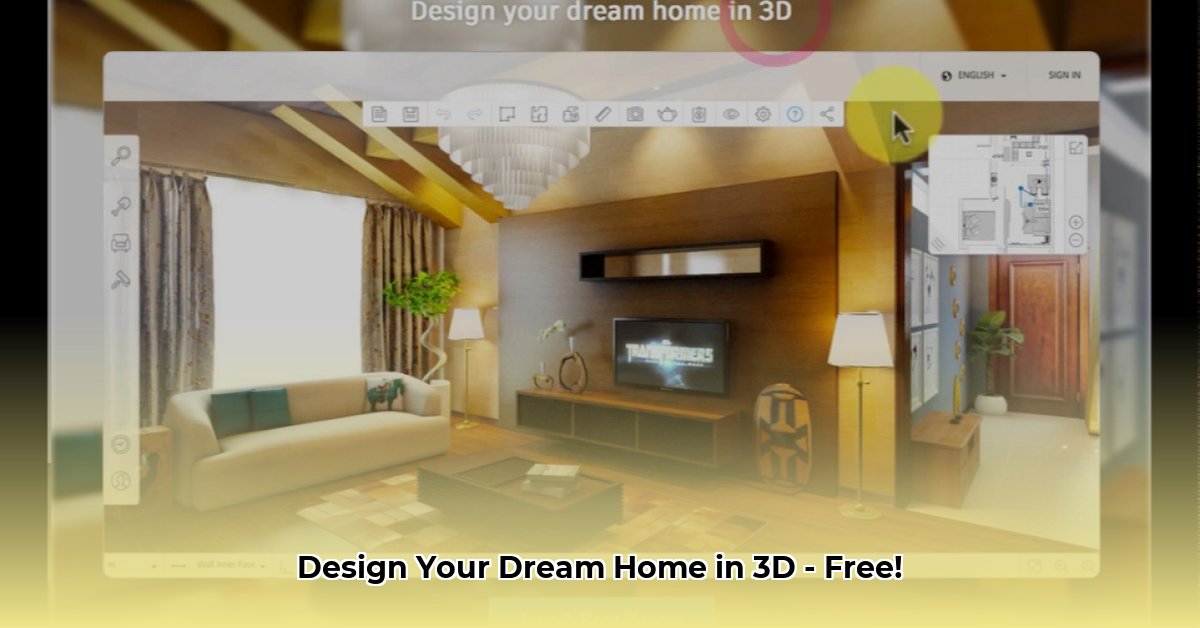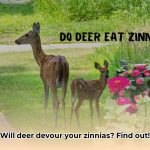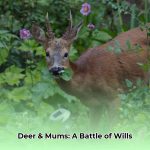Want to visualize your dream home without breaking the bank? Homestyler, a free online 3D home design tool, empowers you to become your own interior designer. Whether you’re a seasoned pro or just starting out, Homestyler offers an intuitive platform to create floor plans, experiment with furniture arrangements, and explore different design styles. This comprehensive guide will walk you through Homestyler’s features, provide step-by-step tutorials, and compare it with other popular design software. Let’s unleash your inner decorator!
Key Features: Your Design Toolkit
Homestyler offers a robust set of features, combining accessibility with powerful functionality:
- Intuitive Interface: Drag-and-drop functionality makes designing a breeze, even for beginners.
- Extensive 3D Library: Browse a vast catalog of furniture, appliances, and décor from real brands. You’re likely to find everything from that perfect velvet sofa to sleek kitchen appliances.
- Advanced 3D Visualization: Render photorealistic images, 360° panoramas, and even virtual walkthroughs to experience your designs in stunning detail.
- Precise Floor Planning Tools: Create accurate floor plans with detailed measurements, ensuring your virtual furniture fits perfectly in your future physical space.
- Material & Lighting Editors: Customize colors, textures, and lighting to create the perfect ambiance. Experiment with different wall colors, flooring materials, and lighting schemes to achieve your desired aesthetic.
- Custom Furniture Design: Can’t find what you’re looking for? Design your own furniture pieces to match your unique style.
- AI-Powered Design Assistance: Get AI-driven suggestions for furniture and décor based on your preferences. This feature might suggest surprising combinations you hadn’t considered!
- Mobile App: Design on the go with Homestyler’s mobile app for iOS and Android.
Getting Started: A Step-by-Step Guide
- Create a Floor Plan: Start by drawing the walls of your room using the intuitive drawing tools. Accurate measurements are crucial for a realistic representation.
- Furnish Your Space: Explore the extensive 3D library and drag-and-drop furniture, appliances, and décor into your floor plan. Resize and rotate items for the perfect fit.
- Add Finishing Touches: Personalize your design with rugs, artwork, and accessories. Experiment with different styles and color palettes.
- Visualize in 3D: Switch to the 3D view to experience your design in a realistic, immersive environment. Explore different camera angles and lighting options.
- Share Your Design: Create high-quality images and videos to share with friends, family, or contractors.
Homestyler vs. the Competition
How does Homestyler compare to other popular home design software? While each platform has its strengths, Homestyler offers a compelling balance of features and accessibility:
| Feature | Homestyler | Planner 5D | SketchUp Free | Sweet Home 3D |
|---|---|---|---|---|
| Ease of Use | Beginner-Friendly | Intermediate | Advanced | Beginner-Friendly |
| 3D Visualization | High | Medium | High | Medium |
| Cost | Free | Freemium | Freemium | Free |
| Mobile App | Yes | Yes | Web-Based | No |
Homestyler’s free version offers a comprehensive set of features, making it an excellent choice for beginners and casual users. While SketchUp Free provides advanced modeling capabilities, it has a steeper learning curve. Planner 5D is user-friendly but offers limited free features. Sweet Home 3D is another free option, but its visualization quality might not be as impressive as Homestyler’s. Research suggests user satisfaction varies greatly depending on individual needs and technical skills; therefore, exploring different options, including free trials, is highly recommended.
Mastering Homestyler: Tips & Tricks
- Mastering Lighting: Experiment with natural light and artificial lighting to create different moods. The time of day and weather settings can dramatically affect the ambiance of your design.
- Layering for Organization: For complex projects, use layers to manage different design elements. This makes editing and tweaking much easier, especially for larger designs.
- AI Design Assistant: Don’t overlook the AI-powered design assistant. It can provide fresh perspectives and inspire new ideas, particularly if you’re feeling stuck or overwhelmed by choices.
- Custom Model Imports: Importing custom 3D models can add a unique touch to your designs. This is particularly useful for incorporating specific pieces not found in Homestyler’s library.
Homestyler Mobile: Design on the Go
The Homestyler mobile app offers much of the same functionality as the desktop version, allowing you to design anytime, anywhere. The touch-screen interface is optimized for mobile devices, making it easy to create and edit designs on your phone or tablet. Remember, while the mobile app offers convenience, some features may be slightly more limited than the desktop version.
The Final Verdict
Homestyler offers a powerful yet user-friendly platform for designing your dream home. Its vast library, intuitive interface, and advanced visualization tools make it an ideal choice for both beginners and experienced designers. While the field of design software is constantly evolving, with ongoing research into enhancing features and user experience, Homestyler currently sits among the top free options available. Ready to get started? Visit the Homestyler website or download the mobile app and begin creating your dream space today!
- Dora the Explorer Wipe-Off Fun: Safe & Mess-Free Activities for Little Explorers - April 18, 2025
- Does Lemongrass Repel Mosquitoes? Fact vs. Fiction + How to Use It - April 18, 2025
- Do Woodchucks Climb Trees?Fact vs. Fiction - April 18, 2025