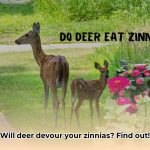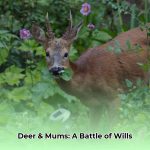Is your shower sputtering? Water pressure weak? Your well pump might be acting up. Before calling a plumber, try a simple DIY fix: cleaning the pressure switch. This guide provides step-by-step instructions, from safely disconnecting power to cleaning those delicate components, helping you restore strong water flow.
Restoring Water Flow: Cleaning Your Pressure Switch
Low water pressure or a noisy well pump? A dirty pressure switch might be the culprit. Cleaning it yourself is often a straightforward task that can save you a costly plumber visit.
Understanding Your Pressure Switch
The pressure switch acts as the brain of your well pump system. It monitors water pressure and tells the pump when to turn on (cut-in pressure) and off (cut-out pressure). Over time, mineral deposits and debris can interfere with its function.
Common Pressure Switch Problems
A faulty pressure switch can lead to several issues:
- Short-Cycling: The pump constantly turns on and off.
- No Start: The pump refuses to start.
- Fluctuating Pressure: Inconsistent water pressure.
- Clicking Sounds (But No action): You may also hear clicking noises with no response from the pump, especially true when internal parts are damaged.
Cleaning often resolves these problems, making it an essential troubleshooting step.
Essential Safety Precautions
Before you begin, turn off the power to your well pump at the breaker box. This is absolutely crucial for your safety. Electricity and water are a dangerous combination. Double-check that the power is off before proceeding. Also, release any stored water pressure by slowly opening the drain valve on your pressure tank.
Cleaning Your Pressure Switch: A Step-by-Step Guide
- Disconnect Power: Turn off the power to your well pump at the breaker box.
- Release Water Pressure: Open the pressure tank’s drain valve to release stored pressure.
- Locate the Pressure Switch: It’s usually near the pressure tank, a small metal box with wires and gauges.
- Open the Switch: Use a screwdriver (usually Phillips head) to remove the cover. Take pictures as you disassemble to aid reassembly.
- Clean the Contacts: Inspect the contacts for dirt, corrosion, or burning.
- Minor Buildup: Gently clean with a fine file, emery cloth, or very fine sandpaper.
- Significant Buildup: Use electrical contact cleaner. Let it dry completely. Some experts suggest allowing it to evaporate while others recommend wiping with a clean cloth.
- Inspect the Diaphragm (if accessible and you’re comfortable): Check for tears or wear. If unsure, consult a professional.
- Check the Tubing: Inspect tubing connected to the switch for kinks, cracks, or blockages. Replace damaged sections.
- Reassemble: Carefully reassemble the pressure switch, referring to your photos.
- Restore Power: Turn the power back on at the breaker box.
- Test the System: Run faucets to check water pressure.
Recommended Tools
| Tool | Purpose |
|---|---|
| Screwdriver | Removing the pressure switch cover. |
| Wrench | Loosening/tightening connections (if needed). |
| Cleaning Cloth | Wiping away dirt and grime. |
| Wire Brush | Removing stubborn debris/corrosion. |
| Compressed Air | (Optional) Blowing out dust/particles. |
| Fine File/Emery Cloth/Sandpaper | Gently Cleaning Switch Contacts |
| Electrical Contact Cleaner | Cleaning Switch Contact from heavier grime |
| Vinegar-Water Solution (50/50 mix) | Cleaning Switch and Tubing |
| New Tubing | Replacing damaged Tubing |
Troubleshooting Further Issues
If cleaning doesn’t resolve the issue, other components might be at fault:
- Pressure Gauge: Check for accuracy.
- Air Volume Control: Inspect for proper function.
- Air Pressure Relief Valve: Ensure proper operation.
- Wiring: If you suspect electrical problems, consult a qualified electrician. Don’t mess with electricity! Is your office plunged into darkness? Troubleshoot the mystery with our guide on automatic office lights won’t turn on, and illuminate the situation!
When to Call a Professional
Call a licensed plumber or well pump technician if:
- You’re uncomfortable working with electrical components.
- The pressure switch is damaged beyond repair. For a touch of elegance and privacy, explore stunning design options and find the perfect fit for your study with our inspiring collection of awesome interior study door ideas.
Preventative Maintenance
Regularly inspect your pressure switch (at least annually, more often with hard water) to catch potential problems early.
Water Quality Considerations
Hard water and high sediment contribute to faster buildup. Research suggests water quality significantly impacts pressure switch lifespan and performance. If you have poor water quality, you’ll likely need to clean the switch more frequently.
Cleaning vs. Replacing Your Pressure Switch
Cleaning a pressure switch can often resolve performance issues, but it’s crucial to know the right techniques and when replacement is necessary. Internal switch cleaning is best left to professionals due to potential safety hazards, while external cleaning can be a simple DIY task. Ignoring pressure switch maintenance can lead to premature failure and costly repairs, making regular cleaning a worthwhile preventative measure. While some pressure switch issues can be resolved by cleaning, persistent problems often indicate the need for a replacement switch or professional diagnosis.
External Cleaning: A DIY Task
External cleaning—removing dirt and grime from the switch’s housing—is a simple DIY task. Use a soft brush, cloth, and mild cleaning solution. Avoid harsh chemicals.
Internal Cleaning: Call a Professional
Internal cleaning involves disassembling the switch and cleaning internal parts like the diaphragm. This is best left to qualified professionals due to electrical hazards and the risk of incorrect reassembly.
Signs Your Pressure Switch Needs Replacing
- Persistent Problems: Issues recurring after cleaning.
- Visible Damage: Cracks, corrosion, or other damage.
- Old Age: Pressure switches have a limited lifespan.
Troubleshooting Other Issues
If you experience issues like a constantly running pump or fluctuating water pressure, the pressure switch might not be the only culprit. Check the pressure gauge and the pump itself before assuming it’s the switch.
Preventative Maintenance Extends Lifespan
Regular maintenance can prolong the life of your pressure switch. Clean it at least annually and more often in areas with hard water. This prevents mineral buildup and other issues.
Cleaning Pressure Switch Contacts
So, your well pump is acting erratically? Cleaning the pressure switch contacts might be the solution. This simple DIY fix can restore proper function and save you money.
Importance of Clean Contacts
Dirty or corroded contacts can disrupt the pressure switch’s ability to signal the pump, leading to various problems. Cleaning them is often the easiest and cheapest fix.
Signs of Dirty Contacts
- Short-Cycling: Pump frequently turns on and off.
- Weak/Fluctuating Pressure: Inconsistent water flow.
- No Start: Pump doesn’t start.
- Clicking Sounds (No Action): Suggests poor contact connection.
Safety First – Disconnect Power!
Always disconnect power at the breaker box before working on electrical components like the pressure switch.
Tools for Cleaning Contacts
- Screwdriver
- Fine file, emery cloth, or very fine sandpaper
- Electrical contact cleaner
- Rags or paper towels
Cleaning Steps
- Access the Switch: Locate the pressure switch (near the pressure tank) and remove the cover.
- Inspect Contacts: Look for dirt, corrosion, or burning.
- Clean Contacts:
- Light buildup: Gently file, rub with emery cloth, or use very fine sandpaper.
- Heavier buildup: Use electrical contact cleaner. Allow to dry completely. There is debate whether allowing natural evaporation or wiping with a cloth is preferable.
- Reassemble: Replace the cover.
- Test: Restore power and check water system function.
When to Call a Professional
Call a qualified plumber if:
- You experience heavy corrosion or switch damage.
- You’re uncomfortable working with electrical components.
Replace vs. Clean
If contacts are severely burned or pitted, replacement may be necessary.
Unclogging a Pressure Switch
A clogged pressure switch can disrupt appliance operation. This guide helps you troubleshoot, clean, and restore functionality.
Why Pressure Switches Clog
Pressure switches can clog due to sediment, mineral deposits, debris, or blockages in the tubing. This prevents the switch from accurately sensing pressure.
Safety Precautions – Disconnect Power!
Always disconnect power before working on any appliance’s pressure switch. Release any pressure buildup in the system before proceeding.
Tools and Materials
- Screwdriver
- Wire brush
- Compressed air
- Vinegar/water solution (50/50 mix)
- Replacement tubing (if needed)
Cleaning Your Pressure Switch
- Locate the Switch: Check the appliance manual if needed.
- Remove Cover: Carefully remove the switch cover.
- Inspect Contacts & Tubing: Look for blockages, dirt, corrosion.
- Clean the Switch and Tubing:
- Light Buildup: Brush with wire brush or compressed air.
- Stubborn Buildup: Soak with vinegar/water solution for 15-20 minutes, then rinse. Replace damaged tubing.
- Reassemble: Carefully put everything back together.
- Test: Restore power and test the appliance.
When to Replace
If cleaning doesn’t work, or the switch is severely damaged, it might require replacement.
Preventative Maintenance
Regular inspection and maintenance are key to preventing clogs. Consider water filters (for well pumps) and regular cleaning schedules. Moving a well pump’s pressure switch to the pressure tank, instead of next to the pump itself, can also minimize clogs, according to some user experiences.
This comprehensive guide provides an in-depth understanding of pressure switch cleaning and maintenance for various applications. By following these instructions and exercising caution, you can maintain optimal performance and prevent costly repairs.
- Do Deer Eat Zinnias?Understanding Zinnia Deer Resistance - April 18, 2025
- Do Deer Eat Mums? Protecting Your Chrysanthemums from Deer - April 18, 2025
- Do Deer Eat Azaleas? Protecting Your Plants From Browsing - April 18, 2025