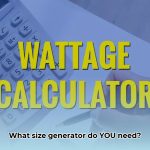Dealing with tangled wires under your desk? A desk drawer outlet offers a clean solution, bringing power directly to your drawer. This guide covers everything from choosing the right outlet to installing it safely. Discover the perfect blend of style and functionality with our exquisite collection of dims furniture.
Understanding Desk Drawer Outlets
What is a Desk Drawer Outlet?
A desk drawer outlet is simply an electrical outlet or power strip installed inside a desk drawer. It provides convenient power access while concealing unsightly cords. It’s an effective way to declutter and create a more organized workspace.
Types of Desk Drawer Outlets
Several types of desk drawer outlets cater to different needs:
- Standard AC Outlets: These provide basic power for laptops, monitors, and lamps.
- Outlets with USB Ports: These offer convenient charging for smartphones, tablets, and other USB devices, often including fast-charging capabilities.
- Surge-Protected Outlets: These safeguard your electronics from damaging power surges, a crucial feature for valuable equipment.
Choosing the Right Outlet
Key Features to Consider
Selecting the right desk drawer outlet depends on your needs:
| Feature | Description | Why It Matters |
|---|---|---|
| Number of Outlets | How many devices you can plug in simultaneously. | Choose based on your power needs; more is often better. |
| USB Ports | Dedicated ports for charging USB devices. | Essential for modern tech; consider the number and type (fast-charging). |
| Surge Protection | Protects electronics from power surges. | Highly recommended for expensive devices. |
| Installation | How the outlet is mounted and wired (in-drawer, pop-up). | Consider your DIY skills and desk setup. |
| Cord Length | Length of the cord connecting to the wall socket. | Ensure sufficient length for placement flexibility. Measure your desk. |
| Mounting Style | How the outlet attaches to the drawer (screws, clamps). | Depends on your drawer’s construction. |
Installing Your Desk Drawer Outlet
DIY or Professional Installation?
Installation can be a DIY project if you’re comfortable with basic electrical work. Always prioritize safety and consult a qualified electrician if you’re unsure.
Installation Steps (for DIYers)
- Choose Your Outlet: Select a kit that matches your needs and desk specifications.
- Prepare the Drawer: Drill holes for the power cord and outlet (if necessary).
- Wire It Up: Carefully follow the kit’s instructions. Double-check connections.
- Secure the Outlet: Mount the outlet securely to the drawer.
- Test: Plug in a device to ensure everything functions correctly.
Benefits and Drawbacks
Advantages
- Cable Management: Hide tangled cords for a cleaner workspace.
- Convenient Charging: Easy access to power for charging devices.
- Improved Aesthetics: A clutter-free desk looks more professional.
Disadvantages
- Installation Challenges: Can be tricky for those with limited DIY experience.
- Cost: Outlets and professional installation can add up.
Future Trends
The future of desk drawer outlets may include smart home integration, voice control, and wireless charging capabilities.
Can You Have an Outlet in a Drawer?
Yes, you can! Several options exist, from DIY solutions to professional installations.
Powering Up Your Drawers: Three Options
- Docking Drawer Systems: These specialized units offer safety features like interlocking thermostats, various configurations, and a clean aesthetic.
- DIY with Power Strips: A budget-friendly option, but requires careful cable management and may not look as polished. Secure the power strip inside the drawer and run the cord out the back.
- Professional Installation: An electrician can install a dedicated outlet directly inside your drawer, offering the safest and most integrated solution, but at a higher cost.
Prioritizing Safety
Always prioritize safety when adding power to drawers. Avoid overloading outlets, ensure proper ventilation, opt for built-in safeguards, and consult a professional if needed.
Comparing Options
| Method | Cost | Installation Difficulty | Aesthetics | Safety |
|---|---|---|---|---|
| Docking Drawer | Moderate | Easy | Excellent | High |
| DIY Power Strip | Low | Easy | Fair | Medium |
| Professional Install | High | Difficult | Excellent | High |
Research local building codes and consult a qualified electrician to ensure compliance and safety.
Is It Safe to Put a Power Strip in a Drawer?
No, it’s generally unsafe to put a standard power strip in a drawer due to the risk of overheating, cord damage, and accessibility issues.
Safe Alternatives
- In-Drawer Outlets: Designed for enclosed spaces, these often include safety features like automatic shut-off and integrated cable management. Look for ETL-listed models.
- Wall Outlet Behind the Drawer: Install a standard outlet behind the drawer and plug in a power strip outside the drawer, eliminating the risks of enclosing it.
Installing an In-Drawer Outlet
- Select the Right Outlet: Consider your power needs and drawer dimensions. Choose an ETL-listed outlet.
- Prepare the Drawer: Measure and cut a hole for the outlet.
- Wiring (with Caution!): Turn off the power, consult the instructions, and connect the wires securely. Consult an electrician if needed.
- Secure and Test: Mount the outlet firmly and test all outlets and USB ports.
What is a Docking Drawer Outlet?
A docking drawer outlet is a specialized electrical outlet designed for installation inside a drawer. It offers a clean, modern solution for powering devices discreetly.
How It Works
Unlike standard outlets, docking drawer outlets have an interlock switch that cuts power when the drawer closes, preventing overheating. They connect to a regular outlet inside the cabinet via a power cord.
Benefits
- Hidden Power: Keeps cords out of sight and creates a tidy appearance.
- Convenient Charging: Devices charge discreetly within the drawer.
- Enhanced Safety: The interlock switch minimizes fire hazards.
Choosing and Installing
Consider your power needs, drawer dimensions, and desired features when selecting a docking drawer outlet. Prioritize safety during installation and consult a qualified electrician if needed. Docking drawer outlets represent a step towards more integrated power solutions, with future possibilities including smart home connectivity and wireless charging.
- Greenhouse Storage Shed Combos: Your Guide to Combining Growing and Storage - April 21, 2025
- Greenhouse Shed Combo: Design, Build & Grow Year-Round - April 21, 2025
- Gingham vs. Plaid: What’s the Difference? A Complete Guide - April 21, 2025