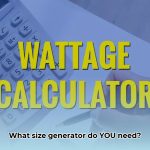Tired of tangled cords cluttering your countertops? Wish your devices could charge discreetly, hidden from view? Drawer outlets offer a sleek, modern solution, bringing power directly into your drawers. This comprehensive guide explores everything from choosing the right outlet to installing it safely, transforming your space from cluttered to streamlined.
Drawer Outlet Types and Benefits
Drawer outlets provide convenient power access inside drawers, eliminating countertop clutter and tangled cords. They’re ideal for kitchens, bathrooms, offices, and workshops. Several types cater to various needs:
- AC Drawer Outlets: These standard outlets power appliances like hair dryers, blenders, and toasters.
- USB Drawer Outlets: Designed for charging phones, tablets, and other devices, offering USB-A and the increasingly popular USB-C ports.
- Specialized Drawer Outlets: These cater to specific needs, such as hair styling tools or soldering irons, optimizing performance for particular uses.
A quick video showcasing a drawer outlet in action can instantly demonstrate their transformative potential.
Choosing the Right Drawer Outlet
Selecting the right drawer outlet involves considering several key features:
- Amperage and Voltage: Higher amperage is crucial for power-hungry appliances. Ensure the outlet’s voltage matches your local electrical system.
- Safety Certifications: Prioritize safety with UL-listed outlets, ensuring they meet stringent standards.
- Number of Outlets and Ports: Choose an outlet with enough ports for your devices. Consider a multi-outlet power strip-style drawer outlet for maximum versatility.
- Dimensions and Configuration: Measure your drawer to ensure a proper fit. Docking Drawer, a reputable brand, offers various sizes and configurations.
- Retailers: Explore Amazon and Home Depot for a wide selection and competitive pricing.
Here’s a comparison table of recommended models:
| Feature | Budget-Friendly Model | Mid-Range Model | Premium Model |
|---|---|---|---|
| Outlets/Ports | 2 AC | 2 AC, 2 USB-A | 2 AC, 2 USB-A, 1 USB-C |
| Amperage | 15A | 15A | 20A |
| Safety Features | Tamper-resistant, Thermal | Tamper-resistant, Surge Protection | Tamper-resistant, Thermal, Surge Protection, Auto-Shutoff |
| Price | $$ | $$$ | $$$$ |
Installing Your Drawer Outlet: A Step-by-Step Guide
Safety First! Working with electricity can be dangerous. If you’re unsure, consult a qualified electrician. For DIY enthusiasts, follow these steps precisely:
- Power Down: Turn off the breaker for the circuit. Double-check with a voltage tester.
- Drawer Removal and Planning: Remove the drawer and plan the outlet location, considering cord length.
- Installation Prep: Follow the manufacturer’s instructions, which may involve drilling a hole for the cord.
- Wiring: Connect the wiring according to the diagram and local electrical codes. Use wire nuts and ensure proper grounding.
- Testing: Test the outlet with a voltage tester before reinstalling the drawer.
Tools and Materials: Screwdriver, drill, wire strippers, wire nuts, voltage tester.
Learn how a floating book shelf can complement your newly organized space.
Drawer Outlet Safety
A correctly installed drawer outlet is safe. However, improper installation can be hazardous. Adhere to manufacturer instructions and local codes. Avoid overloading the outlet and ensure proper grounding. Regularly inspect the outlet and wiring for damage. The UL listing confirms it meets rigorous safety standards.
Smart Home Integration & Future Trends
Smart home integration is transforming drawer outlets. Features like voice control and scheduled power-on are emerging. Wireless charging within drawers suggests a future free of charging cables.
Related Products and Solutions
Enhance your drawer organization with these complementary products:
- In-drawer power strips: A simpler alternative for power distribution.
- Cable management systems: Tame unruly cords within the drawer.
- Drawer organizers: Maximize space efficiency.
Kits vs. DIY: Installing In-Drawer Outlets
You have two options for installing in-drawer outlets: specialized kits (like Docking Drawer) or a DIY approach. Kits offer convenience and built-in safety features but may be less customizable and more expensive. DIY provides flexibility and potential cost savings but requires electrical expertise and meticulous adherence to safety codes.
| Feature | Docking Drawer Kit (Example) | DIY Approach |
|---|---|---|
| Safety Features | Built-in | Requires careful planning and component selection (GFCI recommended) |
| Installation | Easier | More complex |
| Cost | Higher | Potentially lower |
| Customization | Limited | Highly customizable |
Kit Installation:
- Measure and Cut: Precisely measure and cut the opening in the drawer back.
- Connect to Power: Plug the kit into an existing, grounded outlet inside the cabinet.
- Secure the Outlet: Mount the outlet securely.
DIY Installation (Consult an Electrician):
- Plan Wiring: Determine the wiring route and select the correct wire gauge.
- Modify Drawer: Create space for the electrical box and wiring.
- Install Electrical Box: Mount a properly sized electrical box.
- Connect Wiring (Professional Assistance Strongly Recommended): Connect wires ensuring correct polarity and grounding.
- Test and Secure: Test the outlet with a circuit tester.
Why Not Regular Power Strips in Drawers?
Placing standard power strips in drawers is unsafe. Confined spaces trap heat generated by electrical devices, creating a fire hazard. In-drawer outlets are designed for enclosed spaces and often include safety features like thermal overload protection.
Conclusion
Drawer outlets provide a safe and stylish solution for powering and charging devices discreetly. Choosing the right outlet, installing it correctly, and considering complementary organization solutions will transform your space. Share your experiences and questions in the comments below!
- Greenhouse Storage Shed Combos: Your Guide to Combining Growing and Storage - April 21, 2025
- Greenhouse Shed Combo: Design, Build & Grow Year-Round - April 21, 2025
- Gingham vs. Plaid: What’s the Difference? A Complete Guide - April 21, 2025