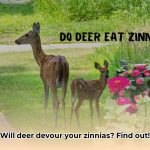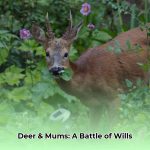In the realm of interior design, where creativity meets functionality, there exists a secret weapon that can transform visions into tangible realities: the interior design mockup. Imagine stepping into a virtual replica of your future space, where you can experiment with different colors, furniture arrangements, and décor styles, all before a single piece of furniture is purchased or a paintbrush touches the wall.
Interior design mockups act as a bridge between imagination and reality, providing a visual representation of design concepts that is both compelling and informative. Whether you’re an experienced designer or a homeowner embarking on a renovation project, understanding the power of mockups can revolutionize the way you approach interior design.
Interior Design Mockups: Your Crystal Ball for Dream Spaces
Ever wished you could step inside your dream home before a single wall was built? Well, with interior design mockups, you practically can! Think of them as super-powered mood boards, transforming vague ideas into crystal-clear 3D images. No more squinting at flat blueprints and crossing your fingers – mockups let you experience your future space with almost magical realism.
Why Mockups Matter: It’s More Than Just Pretty Pictures
Sure, mockups are visually stunning, but they’re also practical powerhouses. Here’s how they make the design process smoother and way more exciting:
- Imagine Walking Through Your Future Home: Remember those “choose your own adventure” books? Mockups are kind of like that, but for your home! They let you “walk through” your space virtually, experiencing how different rooms flow together and how furniture fits in real-time.
- Experiment Without the Heavy Lifting: Want to try a bold accent wall? Swap out those dining chairs? Mockups let you play with endless possibilities without grabbing a paintbrush or rearranging heavy furniture. It’s like having a design genie at your beck and call!
- Get Everyone on the Same Page: Ever tried explaining your dream kitchen using only hand gestures and vague descriptions? Mockups bridge the communication gap between you, your designer, and even your contractor. Everyone gets a clear visual, minimizing misunderstandings and costly revisions down the road.
- Wow Clients and Win Projects: For designers, mockups are like presenting your ideas in a dazzling movie trailer instead of a plain script. They captivate clients instantly, showcasing your creativity and building trust in your vision.
From Static Images to Interactive Experiences
Technology is taking mockups to a whole new level. Imagine this: you don a VR headset and suddenly, you’re standing in your future living room. You can practically feel the sunlight streaming through the windows and run your hand along the (virtual) marble countertop. This immersive experience isn’t just cool—it helps you make confident design decisions, so the final result is everything you dreamed of and more.
Mockups: Your Design Journey’s Secret Weapon
Whether you’re building a new home, renovating your space, or just love exploring design possibilities, mockups are the key to unlocking a smoother, more exciting, and ultimately more successful design journey.
What Are the Different Types of Interior Design Mockups Available?
Stepping into the world of interior design mockups can feel like walking into an artist’s studio – there’s a tool for every vision and every stage of the design process. Understanding the different types of mockups empowers you to choose the best fit for your project, whether you’re visualizing a simple room refresh or a complete home renovation.
Bringing Ideas to Life: A Look at Different Mockup Styles
- 2D Floor Plans: These are the foundational sketches of the design world. Like a map, they provide a bird’s-eye view of the space, showing walls, doors, windows, and furniture placement. They’re excellent for space planning, determining furniture fit, and understanding traffic flow.
- 3D Renderings: This is where your design starts to come alive. 3D renderings are computer-generated images that transform your floor plan into a realistic visualization with depth, textures, colors, and lighting. Think of them as digital photographs of your future space.
- Physical Models: For those who appreciate a hands-on approach, physical models offer a tangible representation of the design. Built to scale using materials like cardboard, foam, or even 3D printing, they provide a tactile understanding of the space and are excellent for presentations.
- Interactive Mockups: Imagine being able to move furniture around, change paint colors, and swap out rugs with just a few clicks. That’s the magic of interactive mockups. These digital models allow for real-time manipulation, offering an engaging and dynamic way to explore design options.
- VR Mockups: Prepare to be amazed! VR mockups take immersive experiences to the next level. By donning a VR headset, you can virtually step inside your design, walk around, interact with objects, and get a true sense of the space.
Why Mockups Are Your New Best Friend (and Why Designers Love Them Too!)
- Clear Communication: Say goodbye to misinterpretations and design miscommunications. Mockups provide a visual language that everyone understands, ensuring that your vision aligns perfectly with your client’s (or your own!) expectations.
- Enhanced Visual Impact: A picture is worth a thousand words, and a stunning 3D rendering or VR experience is worth even more. Mockups captivate attention, evoke emotions, and make your design presentations unforgettable.
- Design Playground Without the Mess: Want to try out a bold color scheme or see how a statement chandelier looks in your dining room? Mockups let you experiment to your heart’s content without the commitment (or the cleanup!).
- Happy Clients, Successful Projects: When clients can clearly visualize their dream space, their confidence in your abilities soars. Mockups lead to fewer revisions, smoother projects, and ultimately, happier clients.
How Can I Choose the Right Interior Design Mockup for My Project?
With so many fantastic interior design mockup options available, it’s easy to feel spoiled for choice. The key is to select the type of mockup that best suits your project’s specific needs, budget, and desired level of detail.
Factors to Consider When Choosing a Mockup:
- Project Stage: Are you in the initial brainstorming phase, or are you finalizing design details? Simple mockups like 2D floor plans are perfect for early-stage planning, while more advanced options like 3D renderings or VR experiences are ideal for later stages when you want to fine-tune aesthetics and finalize decisions.
- Client Preferences: Consider your client’s communication style and how they best absorb information. Some clients are visual learners who thrive on seeing realistic images, while others prefer a more hands-on approach with physical models.
- Budget and Resources: Different mockup types come with varying costs and require different levels of expertise. Determine your budget and the resources available to you, whether it’s investing in software, hiring a 3D rendering specialist, or purchasing materials for physical models.
Matching Mockup Types to Project Needs:
- Early Design Stages: For initial space planning, furniture layouts, and basic design exploration, 2D floor plans and interactive mockups are excellent choices. They allow for quick iterations and provide a clear understanding of the spatial relationships within the design.
- Presenting Design Concepts: When it’s time to present your design ideas to clients, captivate their attention with visually stunning 3D renderings or, for an even more immersive experience, VR mockups. These options showcase your design in its full glory, highlighting materials, textures, lighting, and overall ambiance.
- Large-Scale Projects: For complex projects such as commercial spaces or multi-level homes, a combination of mockup types might be the best approach. Use 2D floor plans for initial planning, 3D renderings to visualize specific areas in detail, and potentially even physical models to provide a tangible representation of the overall design.
Benefits of Using Mockups:
- Enhanced Communication: Mockups transcend language barriers, ensuring that everyone involved in the project is on the same page. They eliminate ambiguity and facilitate clear communication between designers, clients, contractors, and suppliers.
- Visual Storytelling: Mockups elevate your presentations from static presentations to engaging visual narratives. They captivate your audience, evoke emotional responses, and create a memorable experience that showcases your design’s unique personality.
- Streamlined Design Process: By identifying potential challenges and design flaws early on, mockups help prevent costly revisions and delays down the line. They enable you to test out different options and refine your vision before any physical work begins.
- Increased Client Satisfaction: When clients can clearly visualize the end result, their confidence in your abilities grows, and they are more likely to be satisfied with the final design. Mockups foster a collaborative design process where everyone feels heard and understood, leading to happier clients and more successful projects.
Top Interior Design Mockup Tools and Software
The right tools can empower interior designers to create stunning visuals, streamline their workflow, and impress clients. From user-friendly apps to professional-grade software, the world of interior design mockup tools offers something for every skill level and budget.
Free and Accessible Options:
- SketchUp Free: This web-based 3D modeling software is a fantastic starting point for beginners. It offers intuitive tools for creating floor plans, 3D models, and even basic renderings.
- Canva: While primarily known for graphic design, Canva offers a surprising number of templates and tools for creating mood boards, color palettes, and even simple 2D floor plans, making it a versatile option for visual communication.
- Floorplanner: As the name suggests, Floorplanner specializes in creating 2D and 3D floor plans. It’s user-friendly and allows you to furnish your designs with a library of furniture and décor items.
Professional-Grade Software:
- Autodesk 3ds Max: This industry-leading software is a powerhouse for 3D modeling, animation, and rendering. It’s widely used by architects, interior designers, and game developers to create high-quality visuals and animations.
- SketchUp Pro: The paid version of SketchUp offers advanced features for professional use, including more extensive 3D modeling tools, photorealistic rendering capabilities, and the ability to create walkthroughs and virtual tours.
- Adobe Photoshop: While not strictly an interior design tool, Photoshop is a must-have for any designer working with images. It’s essential for creating photorealistic mockups, editing renderings, and adding finishing touches to your visuals.
Key Features to Look for in Mockup Tools:
- User Interface: Choose software with a user-friendly interface that you find intuitive and easy to navigate. Many programs offer free trials, so experiment with a few options before committing.
- 3D Modeling Capabilities: The ability to create accurate and detailed 3D models is crucial for realistic mockups. Look for software with a wide range of modeling tools and the option to import 3D models from other sources.
- Material and Texture Libraries: A vast library of realistic materials and textures is essential for creating visually appealing mockups. Look for software that allows you to customize materials, adjust their properties, and even create your own.
- Lighting and Rendering Options: Realistic lighting can make or break a mockup. Choose software that offers a variety of lighting options, including natural and artificial light sources, and the ability to adjust the intensity, color, and direction of light.
- Collaboration and Sharing Features: If you’re working with a team or want to easily share your designs with clients, look for software with built-in collaboration features, cloud storage options, and the ability to export your work in various formats.
Choosing the right interior design mockup tools and software is an investment in your design process. Take the time to research different options, experiment with free trials, and select the tools that best fit your skill level, budget, and design aspirations.
Conclusion: Transforming Visions into Reality with Interior Design Mockups
Interior design mockups have emerged as indispensable tools, empowering designers and homeowners alike to visualize, explore, and perfect their design concepts with unparalleled realism and precision. By bridging the gap between imagination and tangible reality, mockups facilitate effective communication, streamline the design process, and ultimately, lead to spaces that exceed expectations.
From simple 2D floor plans to immersive VR experiences, the diverse range of mockup options caters to every project and design stage. By embracing the power of interior design mockups, you unlock a world of creative possibilities, transforming your design visions into stunning, functional, and deeply personal spaces.
Ready to take your designs to the next level?
If you want to go the extra mile, you can even reach out to interior design procurement experts who can help you find the perfect pieces for your space. Plus, if you’re feeling stuck, there are plenty of interior design resources available to help you make the most of your space. And if you’re looking for a more personalized experience, you can always consult with an interior designer in Sarasota. no matter what your needs are, there’s an interior design solution out there for you. So don’t be afraid to explore your options and find the perfect way to make your space your own.
- Dora the Explorer Wipe-Off Fun: Safe & Mess-Free Activities for Little Explorers - April 18, 2025
- Does Lemongrass Repel Mosquitoes? Fact vs. Fiction + How to Use It - April 18, 2025
- Do Woodchucks Climb Trees?Fact vs. Fiction - April 18, 2025