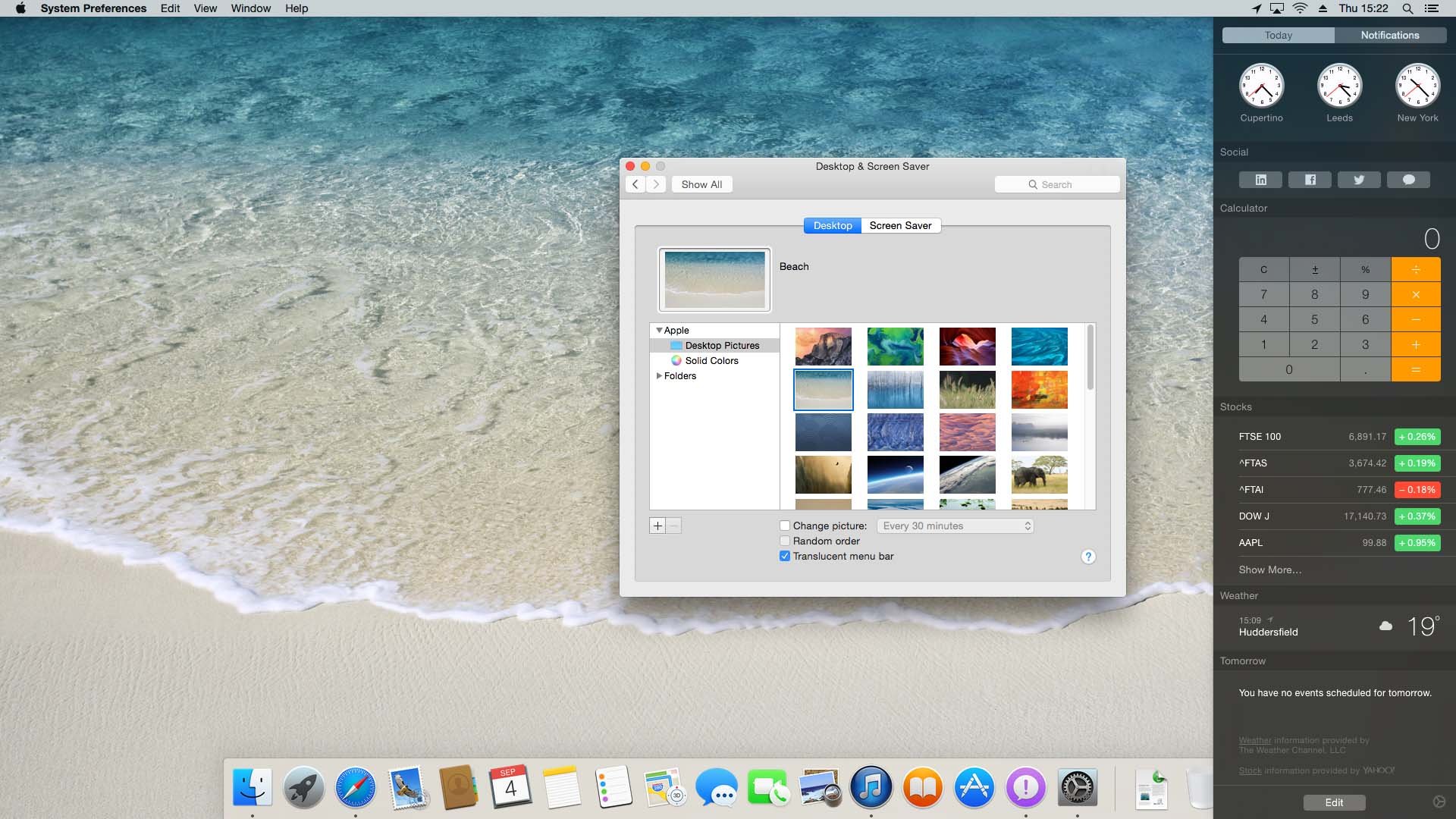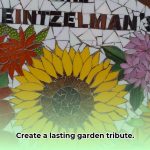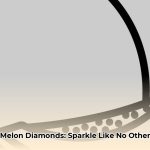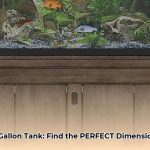Unleash your creativity and enhance your interior design workflow with the power of Home Design Software for Mac OS X. Explore the latest design tools, cutting-edge features, and user-friendly interfaces that cater specifically to the needs of Mac users. Discover how these software applications can transform your design concepts into stunning virtual environments, allowing you to visualize your creations before they become a reality.
Key Takeaways:
- Choose from a range of floor plan software for Mac, including Live Home 3D, SketchUp, and Planner 5D.
- Enhance your designs with 3D visualization, furniture placement, and VR walkthroughs.
- Utilize software to create photorealistic renderings, virtual walkthroughs, and construction documents.
- Leverage cutting-edge technology to streamline your interior design workflow.
- Collaborate seamlessly with colleagues and clients by sharing your designs online.
- Stay abreast of the latest design trends and software advancements.
- Enhance the functionality and aesthetics of your residential and commercial spaces with professional software tools.
Home Design Software for Mac OS X
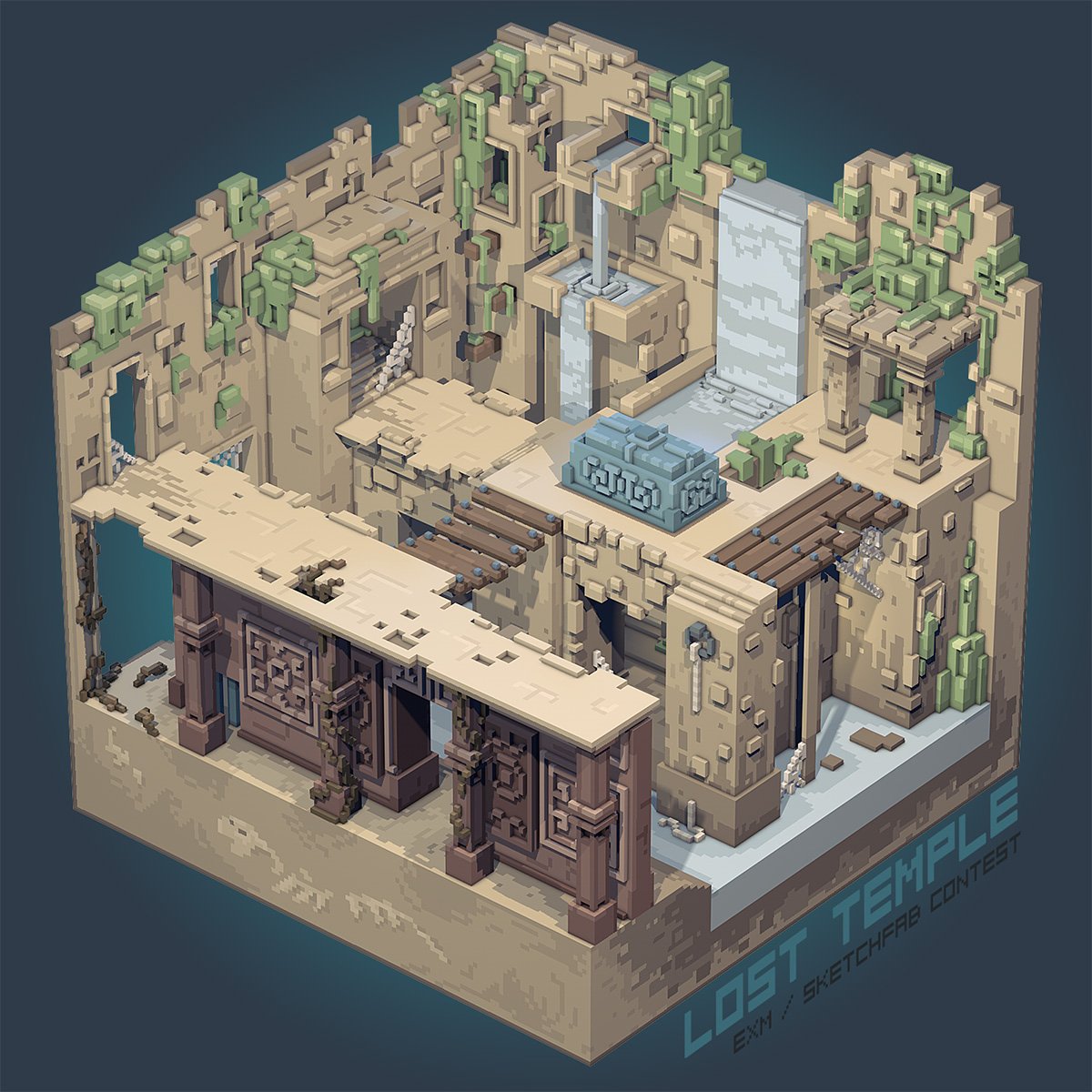
In the realm of interior design, home design software for Mac OS X has become an indispensable tool. These cutting-edge applications empower designers to create stunning residential and commercial spaces, unlocking a world of possibilities.
Benefits of Home Design Software for Mac OS X
- Precise Planning: Lay out floor plans with accuracy, ensuring efficient space utilization.
- Realistic Visualization: Generate 3D models and virtual walkthroughs, showcasing designs in lifelike detail.
- Seamless Collaboration: Share projects with clients, contractors, and colleagues for real-time feedback and collaboration.
- Enhanced Efficiency: Save time and minimize errors by automating tasks like material selection and documentation.
Choosing the Right Software
With a plethora of options available, selecting the home design software for Mac OS X that aligns with your needs is crucial. Consider factors such as:
- Project Scope: Choose software that supports the complexity of your projects, whether residential apartments or large-scale commercial spaces.
- User Interface: Opt for software with an intuitive and user-friendly interface, enabling seamless navigation and design creation.
- Rendering Capabilities: Ensure the software provides high-quality rendering capabilities to showcase your designs in stunning detail.
- 3D Modeling Features: Look for software that offers advanced 3D modeling tools, allowing you to create realistic representations of furniture, fixtures, and空間。
Conclusion
Home design software for Mac OS X has revolutionized the interior design industry. By leveraging these powerful tools, designers can unleash their creativity, enhance collaboration, and deliver innovative and functional spaces. Embrace this technological advancement to elevate your designs and impress your clients.
Check out our extensive collection of home design furniture store to elevate your living space with exquisite pieces that blend style, comfort, and functionality.
Unleash your creativity with our inspiring gallery of home design ideas in Pakistan. Discover innovative and culturally rich concepts to transform your abode into a reflection of your unique tastes.
Embrace the timeless elegance of home design in Indian style. Our curated collection showcases intricate patterns, vibrant colors, and traditional motifs that evoke the warmth and grandeur of India.
Explore the latest trends in home design in Pakistan. From contemporary chic to traditional grandeur, our comprehensive guide will inspire you to create a living space that perfectly captures the essence of Pakistani culture.
Transform your home into a digital masterpiece with our top-rated home design programs for Mac. Design, visualize, and create breathtaking interiors with user-friendly software tailored to your specific needs.
Benefits of Using Home Design Software
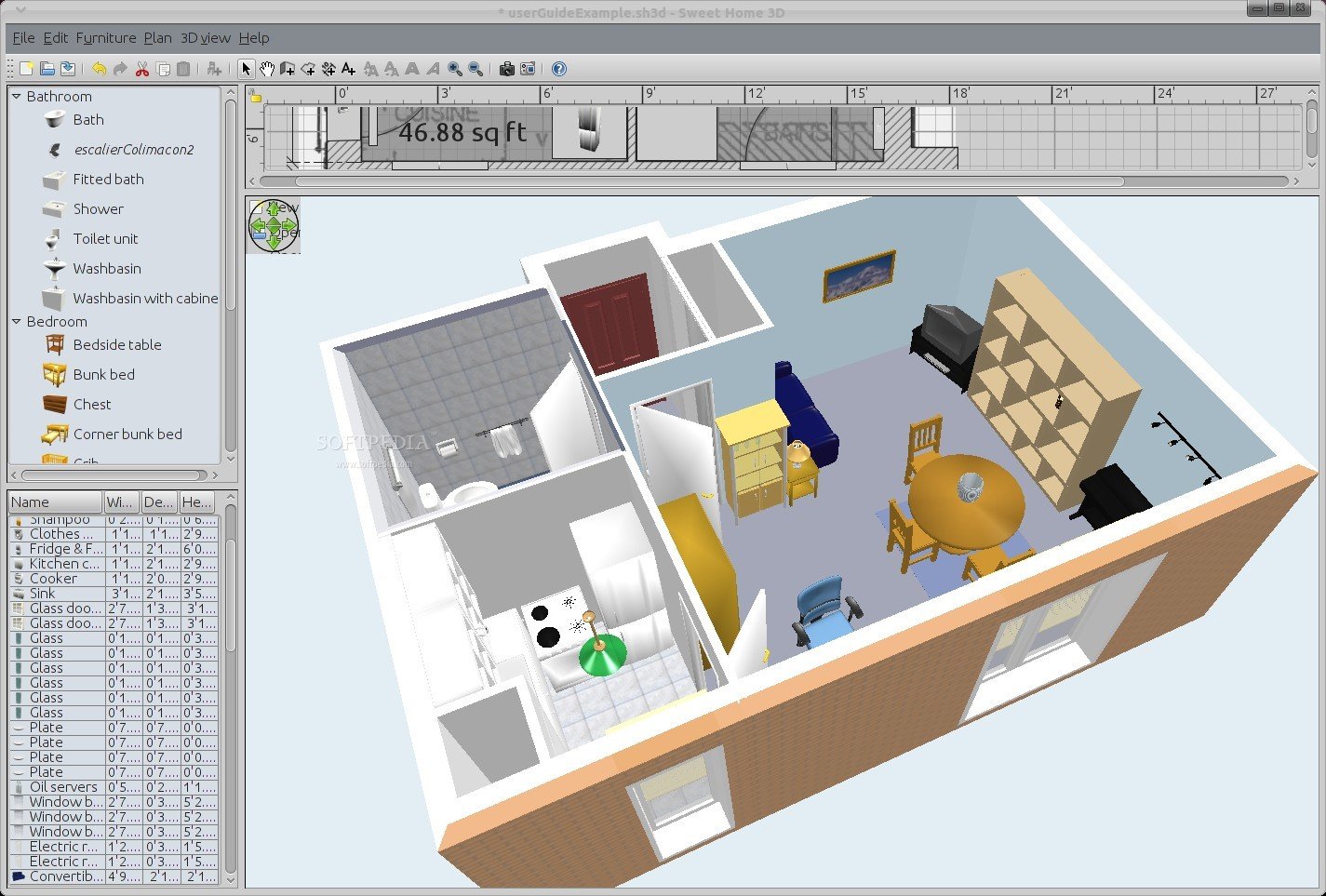
As an experienced designer, I’ve witnessed firsthand how home design software has revolutionized our industry. These tools offer a myriad of benefits that can enhance your design workflow.
Key Takeaways:
- Swift Space Planning: Design floor plans quickly and effortlessly with automated templates.
- True-to-Life Visuals: Create photorealistic renderings to showcase your designs with stunning detail.
- Efficient Collaboration: Share and collaborate on projects in real-time with ease.
Detailed Benefits:
- Enhanced Conceptualization: Virtual walkthroughs allow you to immerse yourself in the space before it’s built, enabling you to make informed design decisions.
- Optimized Efficiency: Automate repetitive tasks and streamline the design process, freeing up your time for more creative pursuits.
- Budget and Material Planning: Calculate project costs and explore different material options within the software, ensuring informed decision-making.
Conclusion:
Harnessing the benefits of using home design software empowers you to create stunning and functional spaces with greater precision and speed. By embracing these tools, you can elevate your designs and streamline your workflow.
Relevant URL Sources:
- 15 Best Floor Plan & Home Design Software For Mac of 2024
- 9 Best Home Design Software for Mac Users (DIY & Pro) for 2023
Tips for Using Software Effectively
In the realm of interior design, software has become an indispensable tool, revolutionizing the way we create and visualize spaces. To harness the full potential of these tools, it’s crucial to master a few key strategies.
Plan Ahead
Before diving into software, take time to plan your project thoroughly. Define the scope, set clear goals, and gather necessary information. This groundwork will guide your software usage and ensure you leverage its features effectively.
Choose the Right Software for the Job
With an array of software available, selecting the right one is essential. Consider the project’s complexity, your skill level, and the features you require. Research and compare different options to find the best fit.
Master the User Interface
Familiarize yourself with the software’s user interface. Explore toolbars, menus, and shortcuts to streamline your workflow. A thorough understanding of the interface will save you time and effort in the long run.
Utilize Templates and Libraries
Many software programs offer templates and libraries to jumpstart your projects. These pre-built elements can save you valuable time and provide a consistent starting point.
Collaborate and Export
Seamlessly collaborate with colleagues and clients by utilizing software’s collaboration features. Share designs, comment on projects, and export finished products in a variety of formats for presentations or further editing.
Key Takeaways:
- Plan your project thoroughly before using software.
- Select the right software for the job and your skill level.
- Master the software’s user interface for efficient use.
- Utilize templates and libraries to save time and ensure consistency.
- Collaborate and export designs for effective communication.
Relevant URL Sources:
- Best Home Design Software for Mac Users in 2023
- 15 Best Floor Plan & Home Design Software For Mac of 2024
Professional vs DIY Software
When selecting design software, your expertise and project scope play a crucial role. Professional software caters to architects and designers, offering advanced features like 3D modeling, precise measurements, and detailed documentation. These programs enable you to create highly technical and accurate designs for complex projects. DIY software, on the other hand, is user-friendly and designed for homeowners and DIY enthusiasts. It focuses on simplicity, offering pre-designed templates, intuitive tools, and easy-to-understand interfaces.
Key Takeaways:
- Professional software is ideal for complex projects, offering advanced features for precise designs.
- DIY software is user-friendly and suitable for basic home design projects.
- Consider your expertise and project requirements before selecting software.
Citation:
– Best Home Design Software of 2024
FAQ
Q1: What are the key features to look for in home design software for Mac OS X?
Q2: How can I choose the right home design software for my Mac OS X device?
Q3: What are the benefits of using home design software for Mac OS X?
Q4: Are there any free or low-cost home design software options available for Mac OS X?
Q5: How can home design software help me create more realistic and immersive designs?
- Memorial Stones for Gardens: A Guide to Creating a Lasting Tribute - April 29, 2025
- Melon Cut Diamonds: A Comprehensive Guide - April 29, 2025
- MarketStreet Lynnfield Stores: A Complete Directory & Shopping Guide - April 29, 2025