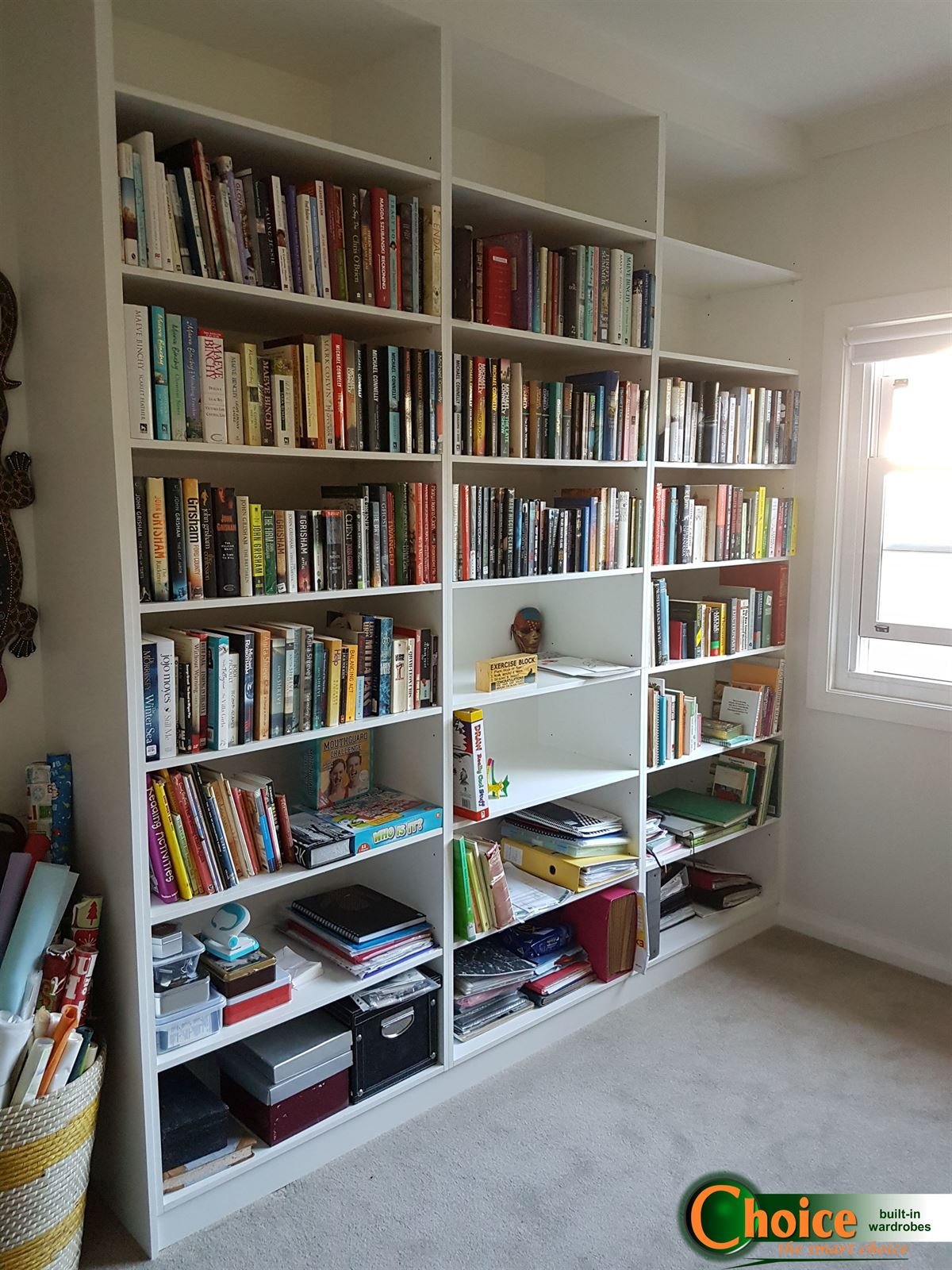Unlock the secrets of exceptional home office organization with our Ultimate Guide to Home Office Storage Solutions for Enhanced Productivity and Style. Whether you’re navigating a compact workspace or seeking inspiration for your expansive office, this comprehensive guide unveils innovative techniques and stylish products tailored to streamline your workflow and amplify creativity. Prepare to declutter, maximize space, and elevate your home office into a haven of productivity and impeccable style.
Key Takeaways:
- Assess your storage needs before designing a plan.
- Maximize desk space with drawers and compartments.
- Organize desktop items with desk organizers.
- Utilize drawer dividers to categorize items.
- Manage cables and cords to reduce clutter.
- Create a designated system for document filing.
- Utilize closet space for infrequently used items.
Home Office Storage Solutions

Decluttering and organizing your home office can seem like a daunting task, but with the right approach, you can create a stylish and efficient workspace that enhances your productivity. Here’s a comprehensive guide to home office storage solutions that will help you optimize your space:
Assess Your Needs
Start by taking inventory of everything you need to store. Determine how much space each item will require and categorize it based on usage frequency.
Choose the Right Desk
Opt for a desk with built-in storage features such as drawers, shelves, or compartments. This will maximize storage capacity while keeping your essentials within easy reach.
Desk Organizers for Clutter Control
Keep frequently used items organized on your desktop with desk organizers. Use them to store pens, paper clips, and other supplies, reducing clutter and streamlining your workflow.
Drawer Organization
Streamline your desk drawers by using drawer organizers or dividers. Separate and categorize items to make them easily accessible, saving you time searching for what you need.
Taming the Cord Chaos
Keep wires and cords out of sight using cable ties, clips, or cord organizers. A clutter-free workspace not only looks tidier but also prevents tripping hazards.
Paperwork Management
Designate a specific space or system for paper documents. Use file cabinets, hanging files, or digital storage solutions to keep important paperwork organized and easily retrievable.
Closet Utilization
Make the most of your closet space by storing bulky items or infrequently accessed files there. This frees up valuable desk space for more essential items.
Additional Tips
- Use vertical storage solutions such as shelves or stackable bins to maximize space utilization.
- Consider multi-purpose furniture such as ottomans with storage or desks with pull-out drawers.
- Regularly declutter and purge unnecessary items to maintain a tidy and organized workspace.
By implementing these home office storage solutions, you can declutter your space, optimize storage, and create an inspiring and productive work environment that fuels your success.
For all of the home office essentials you need to elevate your productivity, we’ve got you covered.
If you’re just getting started, our guide to home office setup will help you create the perfect workspace.
Create Designated Storage Zones: Assign specific areas for different types of items, such as office supplies, files, and equipment.

Key Takeaways:
- Establish clear zones for specific categories of items.
- Assign office supplies, files, and equipment to designated areas.
- Maintain organization in different areas of your home (kitchen, refrigerator, home office, garage).
- Utilize zoning techniques in residential, commercial, industrial, agricultural, and mixed-use settings.
Step-by-Step Guide:
-
Establish Designated Zones: Determine the types of items you need to store and assign specific areas for each category. For example, create a zone for frequently used office supplies like pens, pencils, and paperclips.
-
Categorize Items: Group similar items together to create logical zones. This could include zones for files, equipment, stationery, and personal belongings.
-
Use Vertical Space: Utilize vertical storage solutions like shelves, drawers, and hanging files to maximize space and keep items off your desk or floor.
-
Label Zones: Clearly label each zone to ensure everyone knows where items belong. This will help maintain organization and prevent clutter.
-
Maintain Regularly: Regularly declutter and reorganize your designated zones to keep them tidy and efficient.
Benefits of Creating Designated Storage Zones:
- Improved organization and reduced clutter
- Increased productivity and efficiency
- Easier retrieval of items
- Reduced stress and frustration
- Enhanced visual appeal
You’re all set! With designated zones, your home office will be a haven of efficiency and style. Remember, the key to a well-organized workspace is keeping everything in its place.
Relevant URL Sources:
- Storables: Establish Designated Storage Zones
- Organize Envy: Why Zones are the Best Way to Organize Your Home
Utilize Multi-Purpose Furniture: Choose furniture pieces that double as storage solutions, such as ottomans with built-in drawers or desks with hidden compartments.
In small home offices, space is a precious commodity. That’s why multi-purpose furniture is a lifesaver. By choosing pieces that do double duty, you can maximize storage without sacrificing style.
Think ottomans with built-in storage for blankets, pillows, or office supplies. Or desks with hidden compartments for files, cords, and other essentials. Even coffee tables can get in on the action, with drawers or shelves for stashing magazines, books, or remotes.
The key is to choose pieces that fit your specific needs. If you need more storage for bulky items, an ottoman with a large, deep drawer is a great option. If you need a place to hide cords and chargers, a desk with built-in cable management is a smart choice.
No matter what your needs are, there’s a multi-purpose furniture piece out there that can help you declutter and organize your home office.
Key Takeaways:
– Choose furniture pieces that do double duty, such as ottomans with built-in drawers or desks with hidden compartments.
– Consider your specific storage needs when selecting multi-purpose furniture.
– Multi-purpose furniture can help you maximize storage without sacrificing style.
Most Relevant URL Sources:
- Ultimate Guide: 20 Multifunctional Furniture Ideas
- 20 Multifunctional Furniture Ideas for Small Spaces
Incorporate Digital Storage: Scan important documents and utilize cloud storage to reduce physical clutter and improve accessibility.
Embracing digital storage is a game-changer for decluttering and streamlining your home office. Here’s how it helps:
Key Takeaways:
- Efficiency Boost: Eliminate physical document storage, allowing you to find what you need instantly from anywhere with an internet connection.
- Cost Savings: No need for bulky filing cabinets or additional storage units, reducing expenses.
- Disaster Recovery: Protect your documents from unforeseen events like fire or floods with secure off-site storage.
Embrace the following steps to leverage digital storage:
Scan and Digitize Documents
- Use a high-quality scanner to digitize essential documents, such as contracts, invoices, and receipts.
- Organize scans into labeled folders for easy retrieval.
Cloud Storage for Accessibility
- Utilize cloud storage services like Google Drive, Dropbox, or OneDrive to store your digitized documents.
- Access documents from any device, ensuring seamless collaboration and remote work.
- Consider encrypting sensitive files for added security.
Cloud Storage Benefits Table
| Feature | Benefit |
|---|---|
| Accessibility | Access documents from anywhere with an internet connection. |
| Space Savings | Eliminate physical storage, freeing up valuable space in your home office. |
| Disaster Recovery | Protect documents from physical disasters like fire or flooding. |
| Collaboration | Share documents with colleagues or clients for real-time collaboration. |
Remember, digital storage is not a replacement for physical storage but a complementary solution that optimizes efficiency, accessibility, and security. By incorporating digital storage into your home office, you create a clutter-free, well-organized, and productive workspace.
Relevant URL Sources:
- The Benefits of Cloud Storage for Scanned Documents
- Document Storage Solutions: Maximising Space and Security
FAQ
Q1: How can I maximize storage space in a small home office?
Q2: What are some creative storage solutions for a home office with limited space?
Q3: How can I keep my home office clutter-free while maintaining efficiency?
Q4: What are the best practices for organizing digital documents in a home office?
Q5: How can I utilize vertical space to optimize storage in a home office?
- Backsplash For Gray Cabinets: Choosing the Right Backsplash Style - December 13, 2025
- Gray And White Backsplash: Ideas For Timeless Style - December 12, 2025
- Gray Kitchen Backsplash Ideas: Find Your Perfect Gray Tile - December 11, 2025