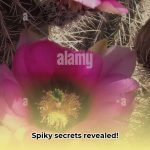Rounded corners are a ubiquitous design element, softening the look of everything from app icons to furniture. This comprehensive guide explores the “how” and “why” of rounded corners, providing practical techniques for images, web design, and even 3D modeling and woodworking.
Rounding Corners: Techniques and Applications
This section provides clear instructions on achieving rounded corners across diverse applications.
Rounding Image Corners
Several methods offer varying levels of control:
-
Online Tools: Free online tools like PineTools, ImageOnline.co, QuickPictureTools, and Fotor provide a quick and easy way to round image corners. Simply upload your image, adjust the corner radius slider, and download the result. These tools are ideal for simple edits and require no design experience.
-
Image Editing Software: Software like Photoshop and GIMP (a free, open-source alternative) provides greater control and precision. Techniques like layer masking allow for complex manipulations and custom shapes. Numerous online tutorials demonstrate these advanced methods.
-
CSS for Web Images: For images displayed on websites, CSS offers the most elegant solution. The
border-radiusproperty allows for precise control over corner rounding.css
img {
border-radius: 25px; /* Applies a 25-pixel radius to all corners */
}
Rounding Corners in Web Design
Rounded corners contribute significantly to a modern, polished web design aesthetic.
-
CSS and
border-radius: The sameborder-radiusproperty used for images applies to other HTML elements like buttons, divs, and containers, creating smooth, visually appealing interfaces. -
Design Software: Design tools like Adobe XD, Figma, and Sketch offer similar rounding capabilities for mockups and prototypes. This allows designers to perfect the visual appearance before coding.
-
3D Modeling: Even 3D modeling software like SketchUp utilizes plugins like RoundCorner to simplify the process of rounding corners on 3D objects.
Mastering CSS border-radius
The border-radius property is fundamental for web design. Here’s a breakdown:
-
Basics:
border-radius: value;applies the specified value to all four corners. Larger values result in more rounded corners. Percentages (relative to element size) and units likepx,em, andremcan be used.border-radius: 50%;creates a perfect circle. -
Individual Corner Control: Specify up to four values to control each corner individually, moving clockwise from top-left:
border-radius: top-left top-right bottom-right bottom-left;. -
Elliptical Corners: Create elliptical (oval) corners using two values separated by a slash:
border-radius: horizontal-radius / vertical-radius;. -
Troubleshooting: If rounding appears uneven or pixelated, double-check values and ensure image resolution is sufficient. For browser compatibility issues, test across different browsers. If
border-radiushas unexpected behavior with collapsed borders (e.g., in tables), apply it to the parent element.
Rounding Corners Beyond the Digital Realm
The concept of rounded corners extends to physical crafts:
-
Woodworking: Routers with round-over bits are essential for creating smooth, rounded edges on wood.
-
Tiling: Smaller mosaic tiles are more flexible for curved edges. Precise cutting tools and specialized bullnose tiles create professional finishes.
The Significance of Rounded Corners in Design
Rounded corners play a crucial role in both aesthetics and user experience (UX).
Psychological Impact
Sharp corners can evoke a sense of danger or unease. Rounded corners, mimicking natural forms, feel safer, friendlier, and more approachable. This subtle psychological effect significantly impacts user perception.
Enhanced Visual Flow
Rounded corners guide the eye smoothly through a design, reducing cognitive strain and improving readability. They contribute to a more natural, less jarring visual experience.
Modern Aesthetic
Rounded corners have become a hallmark of contemporary design, conveying sleekness, minimalism, and a modern feel. Their prevalence in current technology and design trends reinforces this association.
Improved UX
Rounded corners enhance usability. They make interactive elements like buttons more inviting, subtly encouraging clicks. They also help establish visual hierarchy, making layouts easier to understand.
Balancing Rounded Corners
While beneficial, overusing rounded corners can result in a bland design. The key is to find the right balance and degree of curvature for each project, considering the overall aesthetic and user experience goals.
Why Rounded Corners Matter: A Deeper Dive
Current research suggests that rounded corners are processed more efficiently by the brain, leading to faster recognition and a more positive user experience. This likely contributes to their popularity in modern design. However, design principles are constantly evolving. Ongoing research continually explores the nuances of shape perception and its impact on design. It is important to stay updated on best practices and consider various factors, including target audience and context, when making design decisions. The effectiveness of rounded corners is well-established, but there’s still much to learn about their impact on user behavior and perception.
- NYT Connections Answer: Hedgehog, Pineapple, Cactus The Spiky Things Explained - April 20, 2025
- How to Clean a Wool Carpet: A Comprehensive Guide - April 20, 2025
- How to Clean a Pleather Couch: A Complete Guide - April 20, 2025