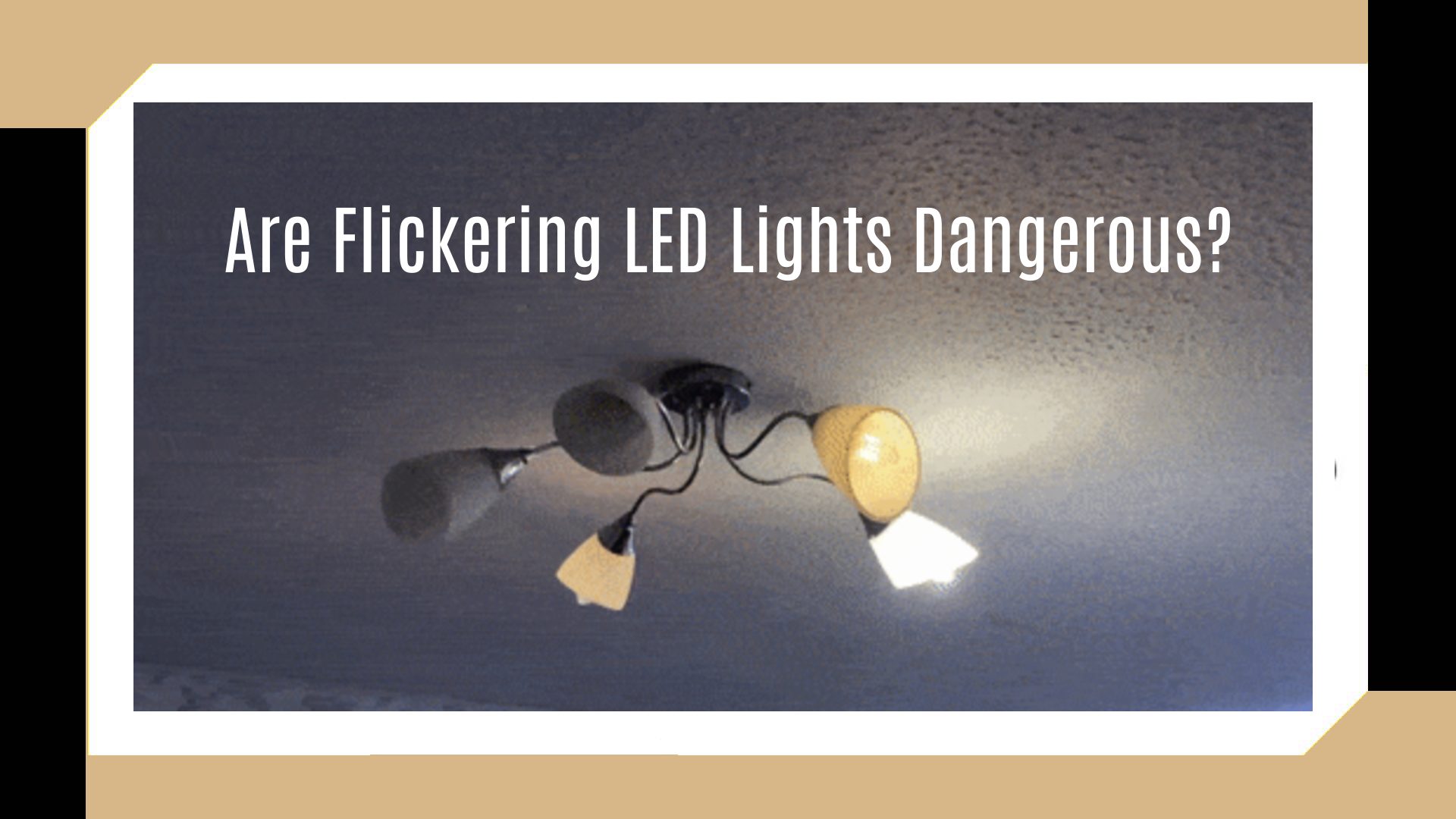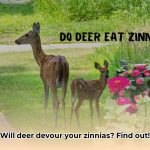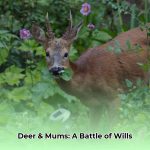Flickering lights can be more than just an annoyance. They can sometimes signal a serious electrical problem. This guide helps you pinpoint the cause of that pesky flicker, offering solutions and guiding you on when to call a professional.
Decoding the Flicker: Harmless vs. Hazardous
A flickering light is like a check engine light for your home’s electrical system. Sometimes it’s a minor issue, other times a major warning. Let’s decipher what your flickering light is trying to tell you.
Common Culprits: Usually Nothing to Worry About
- Loose Bulb: The most frequent offender. Simply turn off the light and tighten the bulb. j trim can sometimes interfere with proper bulb seating, so check for any obstructions.
- Dimmer Switch Discord: Not all dimmer switches play nice with modern energy-efficient bulbs (LEDs, CFLs). Check the bulb’s packaging for dimmer compatibility. A dedicated dimmer for LEDs is often the solution.
- New Bulb Jitters: A brand new bulb might flicker as its filament settles. This is usually temporary.
Red Flags: When to Call an Electrician
- Loose Wiring: This is a fire hazard. Loose connections create sparks (arcing), generating heat that can ignite nearby materials. Never attempt DIY repairs on wiring.
- Overloaded Circuit: Too many devices on one circuit can lead to overheating and potential fire. Symptoms include dimming lights when other appliances run, and frequently tripped breakers.
- Voltage Fluctuations: While occasional minor fluctuations are normal, persistent flickering or dimming, especially when large appliances cycle on or off, suggests a problem with your electrical system or the power grid. A professional electrician can diagnose this. jack stud issues can sometimes contribute to voltage problems if they affect wiring within the wall.
- Burning Smell or Discoloration: If you notice a burning smell, see charring or discoloration around fixtures, or hear buzzing from outlets, immediately turn off the power to that circuit and call an electrician. This is a serious fire hazard.
Troubleshooting Flickering Lights: A Step-by-Step Guide
Before calling in a pro, try these simple troubleshooting steps:
1. Check the Bulb
- Turn off the light. Safety first!
- Tighten the bulb.
- If the flicker persists, replace the bulb.
2. Inspect the Switch
- Turn off the light.
- If the switch feels loose or wobbly, it might need replacing. While this can be a DIY project, if you’re uncomfortable working with electricity, call an electrician.
3. Examine the Circuit Breaker
- Locate your electrical panel.
- Find the tripped breaker (it will be slightly out of line with the others).
- Reset the breaker by flipping it fully off, then back on. If the breaker trips again shortly after, call an electrician. There’s an underlying problem that needs professional attention.
When to Call a Pro: Don’t Mess with Electricity
Electricity is dangerous. If you’re not 100% sure about the cause of the flickering, or if the problem persists after basic troubleshooting, call a qualified electrician. This is especially important if you experience:
- Burning smell or smoke
- Discoloration, charring, or melting around fixtures
- Persistent flickering after checking the bulb and switch
- Multiple lights flickering simultaneously
- Suspected wiring issues
Beyond Flickering: Other Electrical Warning Signs
- Dimming lights: May indicate an overloaded circuit or power supply problem.
- Frequent breaker trips/blown fuses: Suggests an overloaded circuit or a faulty appliance.
- Buzzing sounds from outlets/switches: Could be loose wiring or a faulty device.
- Hot outlets/switches: A fire hazard. Unplug anything connected and call an electrician immediately.
Smart Home Hiccups: Device Interference
Smart home devices can occasionally cause flickering lights due to incompatibility or interference. Try resetting the devices or checking for software updates. If issues persist, contact the device manufacturer.
Flickering Lights: Causes, Dangers, and Solutions
| Flicker Type | Potential Cause | Danger Level | Action |
|---|---|---|---|
| Occasional, single bulb | Loose bulb, new bulb | Low | Tighten bulb, try a new bulb |
| Frequent, single bulb | Faulty switch, incompatible dimmer | Moderate | Replace switch/fixture, check dimmer compatibility, consult an electrician |
| Multiple lights flickering, dimming lights | Overloaded circuit, power grid fluctuations | Moderate to High | Reduce circuit load, check other appliances, consult electrician, contact power company |
| Persistent flickering, burning smell, charring | Loose wiring, electrical fault | High | Call an electrician immediately |
| Flickering with smart devices | Device incompatibility, interference | Low to Moderate | Reset devices, check for software updates, contact device manufacturer |
Conclusion: Safety First
Flickering lights are more than just annoying; they’re a message from your electrical system. Understanding the message can protect your home and family. When in doubt, call a qualified electrician. It’s always better to be safe than sorry.
- Dora the Explorer Wipe-Off Fun: Safe & Mess-Free Activities for Little Explorers - April 18, 2025
- Does Lemongrass Repel Mosquitoes? Fact vs. Fiction + How to Use It - April 18, 2025
- Do Woodchucks Climb Trees?Fact vs. Fiction - April 18, 2025