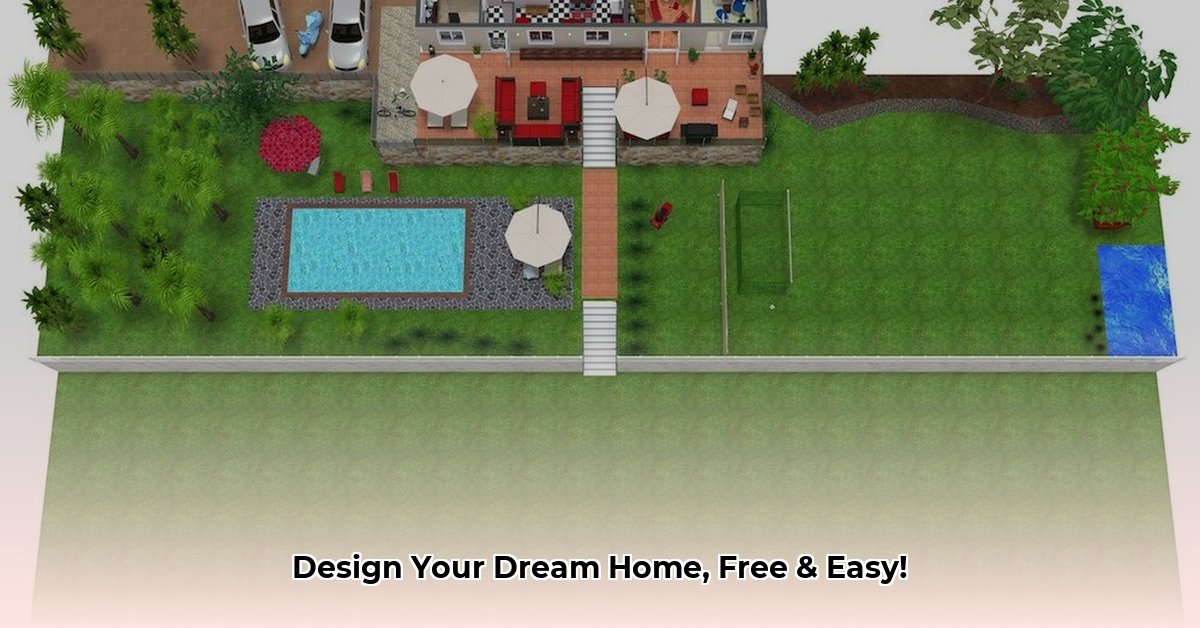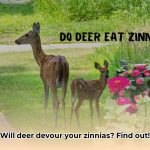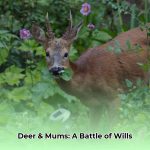Effortless Design: RoomSketcher’s Powerful Tools
RoomSketcher is a user-friendly, cloud-based design software that empowers you to create 2D and 3D floor plans, visualize your space with realistic images, and even take virtual tours. Whether you’re a seasoned pro or a complete beginner, RoomSketcher offers a simple yet powerful way to bring your home design dreams to life. This review explores its features, pricing, and how it stacks up against the competition.
Feature Deep Dive: Your Design Toolkit
RoomSketcher provides a comprehensive suite of tools to make home design a breeze:
- 2D and 3D Floor Plans: Create detailed floor plans in both 2D and 3D, providing a complete picture of your space and enabling early identification of potential layout challenges.
- Live 3D Walkthroughs: Step inside your future home and experience the flow and layout virtually, allowing for design refinement and ensuring alignment with your vision.
- Interactive 360° Views: Immerse yourself in panoramic views, exploring every angle of your design. These interactive visuals are perfect for sharing with others, clearly communicating your vision to family, friends, or contractors.
- Extensive Furniture Library: Access a wide array of furniture options to experiment with various styles and arrangements until you achieve the perfect look. Customize materials and colors to match your aesthetic preferences.
- Precise Measurement Tools: Accurately measure distances and areas, eliminating manual calculations and ensuring precision in your designs.
- Material Library: Explore a diverse collection of materials, from flooring and wall coverings to countertops and fabrics, allowing for realistic visualization and informed design choices.
- High-Quality 3D Renderings: Generate professional-grade images of your designs, ideal for presentations, client proposals, or simply personal visualization.
- Project Collaboration (Paid Plans): Work seamlessly with others on design projects in real time, facilitating communication and streamlined workflow.
- Blueprint Import (Paid Plans): Import existing blueprints directly into RoomSketcher, saving time and effort in recreating floor plans.
- Curved Walls (Paid Plans): Design more complex architectural features, adding curves and unique shapes to your floor plans.
- Advanced Customization (Paid Plans): Unlock a broader range of customization options for furniture, materials, and other design elements, providing greater flexibility and creative control.
- Site Plans (Paid Plans): Design outdoor spaces and landscaping, creating a holistic view of your property.
RoomSketcher Pricing: Free vs. Paid
RoomSketcher offers a tiered pricing structure to suit different budgets and needs:
| Plan | Price (USD, excl. VAT) | Key Features |
|---|---|---|
| Free | $0 | Basic floor planning, limited furniture, 3D Snapshots, Live 3D |
| Premium | Varies per project | Enhanced furniture, materials, 2D Floor Plans (per project upgrade) |
| Pro | $120/year or $20/month | All features, 5 credits/month, unlimited projects, discounted Floor Plan Ordering |
| Team | $360/year or $60/month | All Pro features, 20 credits/month, 5+ users, dedicated support, discounted Floor Plan Ordering |
The Free plan is excellent for exploring the software’s core functionality. For more advanced features, high-resolution images, and professional tools, the Pro or Team subscriptions offer greater flexibility and power.
Platform Compatibility: Design Anywhere
RoomSketcher’s cloud-based platform provides access from virtually any device—Windows, Mac, tablets, and smartphones. This flexibility allows you to design on your terms, anytime, anywhere. Offline editing with automatic cloud syncing is also supported, ensuring seamless project management.
RoomSketcher vs. Competitors: A Balanced Perspective
RoomSketcher stands out for its intuitive interface, user-friendly features, and competitive pricing. While professional-grade design software may offer more specialized tools, RoomSketcher’s ease of use makes it ideal for both novice and experienced users. Some competitors may offer similar functionalities, but RoomSketcher strikes a balance between power and simplicity, making it a compelling choice for a wide range of users.
Pros and Cons: An Honest Assessment
Pros:
- Intuitive and user-friendly interface
- Affordable pricing options, including a free version
- Extensive furniture and materials library
- Cross-platform compatibility and cloud-based accessibility
- Live 3D walkthroughs and 360° views
- Strong customer support and helpful resources
- Redraw and Floor Plan Ordering services for assistance
Cons:
- Limited features in the free version
- Advanced features require a paid subscription
- May not offer the same depth of specialized tools as some high-end professional design software
Getting Started with RoomSketcher: Your First Project
- Create a Free Account: Visit RoomSketcher.com and sign up.
- Start a New Project: Choose a template or start from scratch.
- Build Your Floor Plan: Add walls, doors, windows, and other structural elements.
- Furnish and Decorate: Explore the library and customize your space.
- Visualize in 3D: Experience your design with Live 3D and 360° views.
Conclusion: Design Your Dream Home Today
RoomSketcher is a powerful yet accessible tool for bringing your home design vision to life. Its intuitive interface, extensive features, and flexible pricing make it an excellent choice for anyone looking to design their dream space. Whether you’re planning a small renovation or building a new home from the ground up, RoomSketcher empowers you to explore, experiment, and create with confidence. Give it a try and discover the designer within you.
- Dora the Explorer Wipe-Off Fun: Safe & Mess-Free Activities for Little Explorers - April 18, 2025
- Does Lemongrass Repel Mosquitoes? Fact vs. Fiction + How to Use It - April 18, 2025
- Do Woodchucks Climb Trees?Fact vs. Fiction - April 18, 2025