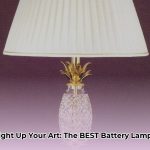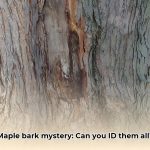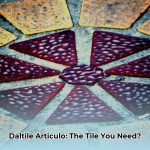Tableau, a giant in the data visualization world, once called the gleaming Data1 building in Seattle’s Fremont neighborhood home. This architectural marvel symbolized the company’s innovative spirit and the growing importance of data visualization. However, after Salesforce acquired Tableau in 2019 for $15.7 billion, the Data1 building’s fate took an unexpected turn, reflecting the dynamic and often unpredictable nature of the tech industry. This article explores the journey of Data1 from vibrant hub to subleased space, examining the broader implications for Seattle’s tech scene and the future of workspaces.
The Rise and Fall of Data1
Tableau’s Data1 building, opened in 2018, wasn’t just an office; it was a testament to the company’s commitment to data visualization. The building’s design mirrored Tableau’s core identity, reflecting the importance of data in the modern world. However, Salesforce’s acquisition in 2019 marked the beginning of a shift. While initially maintaining operations at Data1, Salesforce announced plans to reduce its Seattle presence in April 2023, including Data 1. Throughout 2024, Tableau’s branding within the building gradually diminished, and the once-bustling space grew quieter. Ultimately, in August 2024, Salesforce decided not to renew the lease, leaving the building’s future uncertain. This decision echoes broader trends in the tech industry, as companies re-evaluate their real estate needs in the post-pandemic era.
Salesforce’s Strategic Shift
Salesforce’s decision to sublease Data1, along with the larger NorthEdge building (over 200,000 sq ft), reflects a company-wide cost-cutting strategy. Facing economic pressures, Salesforce initiated workforce reductions and real estate consolidation across multiple locations. This move raises questions about the long-term role of physical offices, especially in a city as expensive as Seattle. The very uncertainty surrounding workspaces like Data1 highlights the growing need for data-driven decision-making, suggesting that skills in data visualization and analysis, like those fostered within Tableau, are now more critical than ever.
Creating Dashboards in a Changing World
The evolving nature of workspaces underscores the importance of tools like Tableau. Navigating uncertainty requires the ability to analyze data, identify trends, and make informed decisions. This is where Tableau’s power lies. The most effective way to learn Tableau dashboard building is through an instructional guide, offering a step-by-step approach. While informational content can supplement learning, the hands-on nature of dashboard creation lends itself best to a tutorial style. Lists can be incorporated within the guide to break down specific tasks or best practices, but a simple list alone wouldn’t provide sufficient depth. Delve into the captivating world of interior design with our curated collection of the latest decoratoradvice com.
Is Seattle’s Tableau Owned by Salesforce Shedding its Onetime HQ in Fremont?
Yes, Salesforce’s ownership of Tableau has led to the subleasing of its former Fremont headquarters, including both the NorthEdge and Data1 buildings. This move, driven by cost-cutting measures, reflects a larger trend in the tech industry. The implications extend beyond just real estate, impacting employees, local businesses, and the future of data visualization in Seattle. Elevate your gaze and explore the cutting-edge world of eyewear fashion at the esteemed trendy eye care girard ave.
What is the future of Tableau?
Tableau’s future is intertwined with Salesforce, technological advancements, and its vibrant community. Salesforce’s influence presents both opportunities and challenges, requiring a delicate balance between integration and maintaining Tableau’s unique identity. Emerging technologies like generative AI, headless BI, and the Salesforce Data Cloud are poised to reshape Tableau’s functionalities. Nurturing its existing community while integrating with the larger Salesforce user base will be crucial for continued growth. Tableau Conference 2023 offered a glimpse into the company’s roadmap, emphasizing a blend of user-friendliness and the power of the Salesforce platform. However, challenges such as office downsizing and layoffs suggest a period of transition. Ryan Aytay’s leadership will be instrumental in navigating these complexities and shaping Tableau’s path forward.
In what ways can you start building a view in Tableau?
Tableau offers three primary ways to create visualizations: drag-and-drop, “Show Me,” and double-clicking. Drag-and-drop provides precise control, allowing you to manually place fields onto shelves. “Show Me” suggests chart types based on selected data, offering a quick starting point. Double-clicking instantly generates a visualization, ideal for initial data exploration. Mastering Tableau’s components, like the Data Pane, Rows & Columns shelves, Marks Card, and Filters, is essential for effective dashboard creation. Refining visualizations is an iterative process, requiring experimentation and a clear understanding of the insights you aim to uncover.
| Method | Description |
|---|---|
| Drag-and-Drop | Manually place fields for precise control. |
| Show Me | Suggests chart types based on selected fields. |
| Double-Clicking | Automatically generates a visualization. |
By understanding these methods and core components, you can unlock the potential of your data and create compelling visualizations in Tableau, even amidst the changing landscape of the tech world.
- The Best Battery Picture Lamps for Effortless Artwork Illumination - April 1, 2025
- Double Sink Bath Vanity Tops: A Buyer’s Guide - April 1, 2025
- Bath Towel Measurements: A Complete Guide to Choosing the Right Size - April 1, 2025