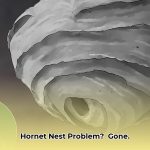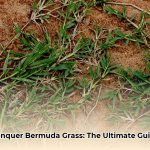Prepare to unlock the limitless potential of your Android home screen with “The Ultimate Guide to Android Home Screen Setups: Transform Your Device with Customization”! Immerse yourself in a world of customization options and discover the secrets to crafting a home screen that reflects your unique style, boosts productivity, and enhances your overall mobile experience. Whether you’re seeking inspiration for Samsung home screens, free setups, or a comprehensive list of the best Android home screen ideas, this guide will equip you with the knowledge and tools to create a personalized and functional home screen that will leave you saying, “Why didn’t I do this sooner?”
Key Takeaways:
- Android offers vast options for customizing your home screen.
- Launcher apps provide a range of options like icon packs and widgets.
- Widgets add functionality to your home screen (e.g., calendar, music controls).
- Custom icon packs personalize the appearance of apps.
- Themes offer a complete home screen overhaul with wallpapers, fonts, and colors.
- Combining these elements creates unique and personalized home screens.
Android Home Screen Setups: A Journey of Customization
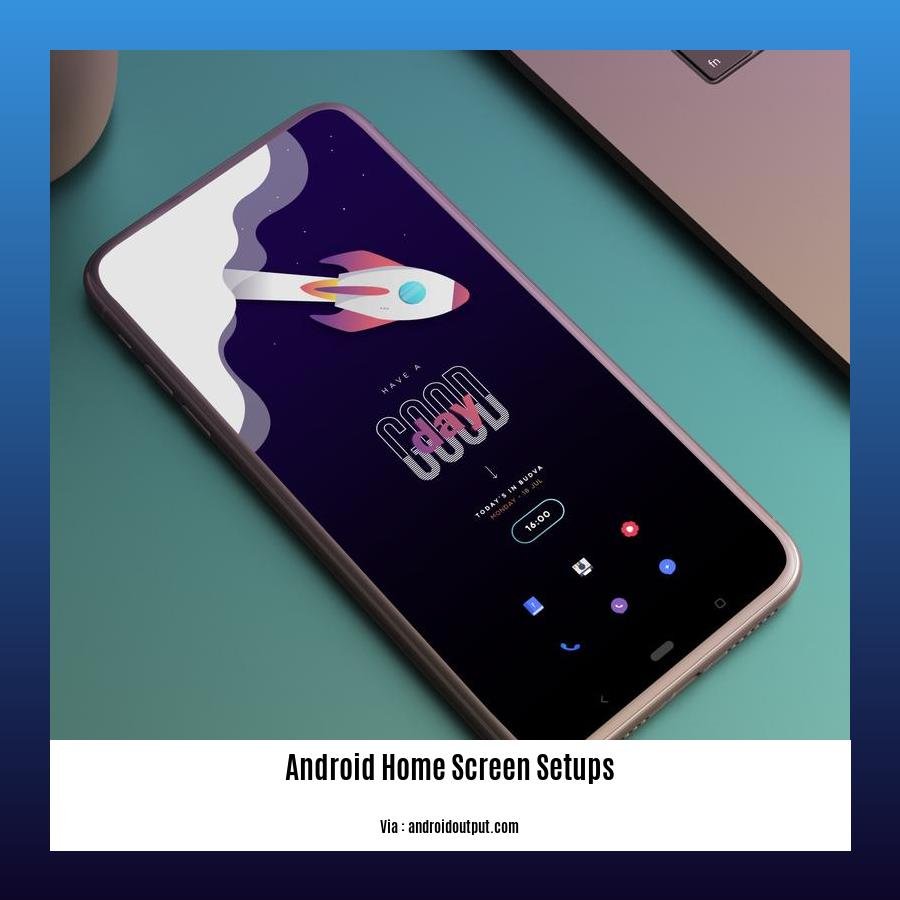
Embark on an adventure of self-expression by customizing your Android home screen setup. Unleash your creativity and tailor your device to perfectly match your style and needs. With endless possibilities at your fingertips, you can transform your home screen into a reflection of your unique personality.
Step 1: Choose a Launcher
The launcher is the cornerstone of your home screen experience. Explore various options to find one that resonates with your preferences. Some popular choices include Nova Launcher, Lawnchair Launcher, and Microsoft Launcher. Experiment with different layouts, gestures, and customization features to find the best fit.
Step 2: Embellish with Widgets
Add functionality and style with widgets. From weather updates to calendar events, music controls, and app shortcuts, widgets enhance your home screen with essential information. Discover the vast selection available and choose the ones that align with your daily needs.
Step 3: Reimagine with Icon Packs
Transform the visual appeal of your app icons with icon packs. Browse a plethora of designs, from minimalist to vibrant, to match your aesthetic preferences. Replace the default icons with custom ones that complement your wallpaper and widgets, creating a harmonious visual experience.
Step 4: Paint a New Look with Themes
Themes offer a comprehensive makeover for your home screen. They include matching wallpapers, fonts, and accent colors, ensuring a cohesive and stylish layout. Explore various themes available on Google Play Store or create your own to inject a unique charm into your device.
Step 5: Experiment with Wallpapers
Set the stage for your Android home screen setup with a captivating wallpaper. Choose an image that inspires you, evokes emotions, or simply matches your style. Explore dynamic wallpapers, live wallpapers, or the countless static options to find the perfect fit for your home screen.
Step 6: Personalize with Widgets
Add functionality and style with widgets. From weather updates to calendar events, music controls, and app shortcuts, widgets enhance your home screen with essential information. Discover the vast selection available and choose the ones that align with your daily needs.
- We discuss the best home and contents insurance in Australia here.
- For those in Queensland, we recommend checking out our guide to the best home and contents insurance in Queensland here.
- And for our readers in Western Australia, we’ve got you covered with our guide to the best home and contents insurance in Western Australia here.
Android Home Screen Setups Free
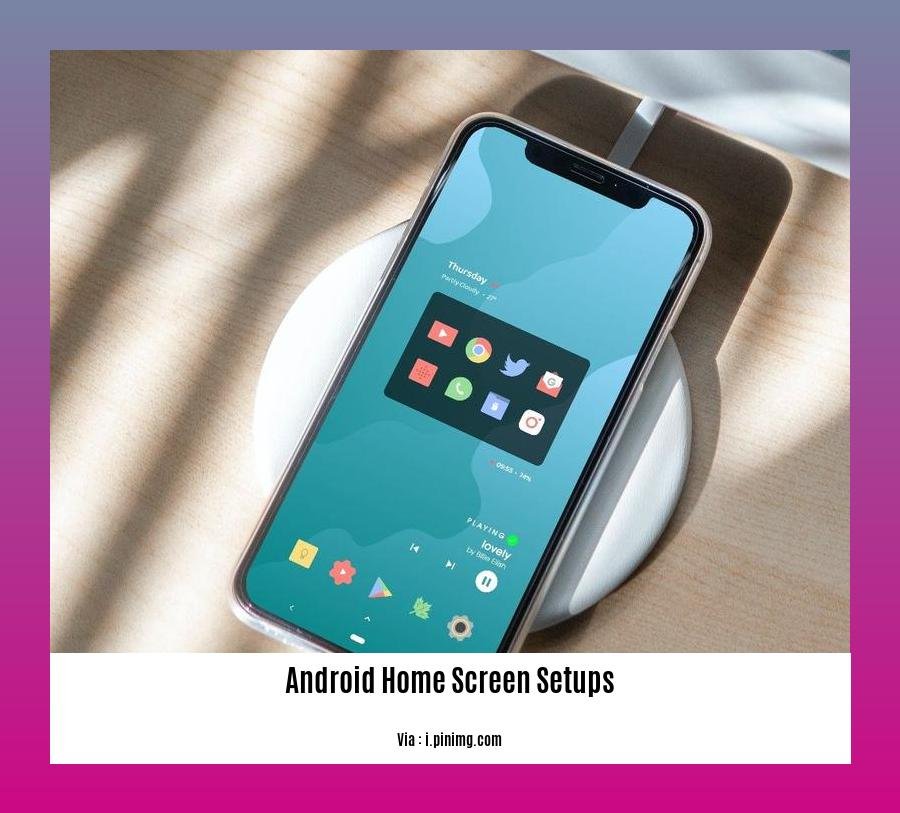
Key Takeaways:
- Customize your wallpaper to complement your overall design and draw attention.
- Make use of tools like KWGT Kustom Widget Maker to create custom widgets for unique functionality and aesthetics.
- Implement a well-thought-out widget and icon arrangement for both visual appeal and ease of use.
- Consider using resources like Palette: Home Screen Setups for inspiration and setup details.
- Explore other customization options such as icon packs and launchers to further personalize your home screen.
Personalize your Android home screen for free and elevate your user experience. Start by selecting a wallpaper that sets the tone and complements your widgets and icons. Utilize KWGT Kustom Widget Maker to create custom widgets that cater to your specific needs and enhance the functionality of your home screen.
Arrange your widgets and icons strategically to create an aesthetically pleasing and user-friendly layout. Seek inspiration from resources like Palette: Home Screen Setups for design ideas and setup details. Further customize your home screen with various icon packs and launchers, exploring the wide range of options available.
Remember, the key to a great Android Home Screen Setup Free lies in combining these elements harmoniously to create a personalized and highly functional space that perfectly suits your style and preferences.
Relevant URL Sources:
- I Use These Three Apps to Make My Android Homescreen Stand Out
- Palette: Home Screen Setups
Android Home Screen Setups List
Android home screens are highly customizable, allowing you to create unique and functional setups tailored to your preferences. With countless options to explore, transforming your home screen into a masterpiece is easy. Here’s a comprehensive Android Home Screen Setups List to get you started:
KWGT Widget Creation
KWGT Kustom Widget Maker empowers you to create and apply personalized live wallpapers. Unleash your creativity by designing widgets that display everything from weather updates to custom clocks and text. KWGT is a staple in many eye-catching home screen setups.
AMOLED-Friendly Setups
For AMOLED displays, black-and-white setups maximize battery life by displaying deep blacks. Enhance your setup with a KWGT widget featuring text at the bottom for a minimalistic yet functional touch.
System-Themed Home Screen Setups
Stay consistent with your device’s overall theme by choosing widgets and icons that match the system colors. This creates a cohesive and harmonious look that feels like an extension of your phone’s natural aesthetics.
Focused Home Screen Setups
Eliminate distractions with a focused home screen that prioritizes essential widgets like calendars, to-do lists, and clocks. Keep your most important information front and center without cluttering your screen.
Home Screen Customization Tools
Dive into a world of customization possibilities with tools like Nova Launcher, Niagara Launcher, and Smart Launcher. These launchers offer a wide range of options, from icon packs and widget customization to gesture support and unique layouts.
Key Takeaways:
- Utilize KWGT for creating custom widgets and enhancing your home screen’s functionality.
- Embrace system-themed setups for a cohesive and consistent look.
- Stay focused with home screens that prioritize essential widgets.
- Experiment with customizable launchers to unlock limitless possibilities.
- AMOLED-friendly setups optimize battery life and enhance the display on AMOLED devices.
Citation:
- Customize Your Android Home Screen With These 9 Great Apps
- The Best Android Setups of 2022!
FAQ
Q1: What are some of the best Android home screen setups?
A1: Some of the best Android home screen setups include layouts that are visually appealing, functional, and tailored to the user’s preferences. These setups often utilize widgets, icon packs, and launchers to create a unique and personalized experience.
Q2: How can I customize my Android home screen for free?
A2: There are many free apps available on the Google Play Store that can help you customize your Android home screen. These apps include icon packs, launchers, and widget makers. With these tools, you can change the look and feel of your home screen without spending any money.
Q3: How do I set up a Samsung Android home screen?
A3: Samsung Android devices have their own unique set of customization options. To set up a Samsung Android home screen, you can use the built-in Home Up app or download a third-party launcher from the Google Play Store.
Q4: Where can I find free Android home screen setups?
A4: There are many websites and online communities where you can find free Android home screen setups. Some popular sources include Reddit, XDA Developers, and Android Central.
Q5: What is the best way to create a unique Android home screen setup?
A5: The best way to create a unique Android home screen setup is to experiment with different combinations of widgets, icon packs, and launchers. You can also find inspiration from other users by searching for home screen setup ideas online.
- How to Get Rid of Mushrooms in Your Lawn: A Complete Guide - April 24, 2025
- How to Get Rid of Ground Hornets: A Safe and Effective Guide to Eliminating Nests - April 24, 2025
- How to Get Rid of German Roaches Fast: DIY Methods for Quick Control - April 24, 2025